Convert ZL to ZLIB
How to convert zl to zlib. Possible zl to zlib converters.
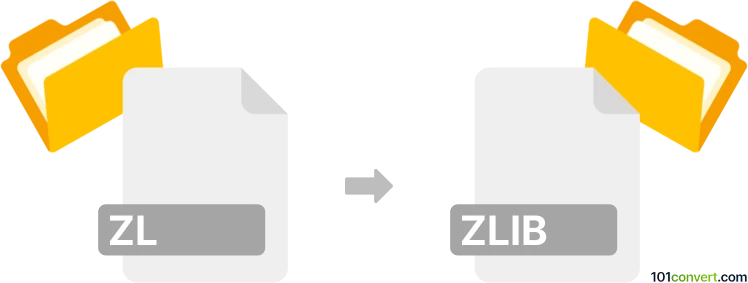
How to convert zl to zlib file
- Archives
- No ratings yet.
Both .zl and .zlib files are compressed archives in Zlib format. There is no need to convert them via zl to zlib conversion, you can simply rename the extension from zl to zlib should you really have to. Although programs that work with Zlib format should be able to recognize these files regardless of their file extension.
101convert.com assistant bot
2mos
Understanding ZL and ZLIB file formats
The ZL file format is a lesser-known compressed file format that is often used for specific applications or systems. It is not as widely recognized as other compression formats, which can make it challenging to work with. On the other hand, the ZLIB file format is a more commonly used compression format that is based on the DEFLATE algorithm. It is widely supported across various platforms and is known for its efficiency in compressing data.
How to convert ZL to ZLIB
Converting a ZL file to a ZLIB file involves decompressing the ZL file and then recompressing it using the ZLIB format. This process may require specialized software that can handle both file types.
Best software for ZL to ZLIB conversion
One of the best software options for converting ZL to ZLIB is 7-Zip. Although 7-Zip does not natively support ZL files, it can be used in conjunction with other tools to achieve the desired conversion. Here’s a step-by-step guide:
- First, use a specialized tool to decompress the ZL file into its original format.
- Open 7-Zip and navigate to the decompressed file.
- Use the File → Add to archive option to compress the file using the ZLIB format.
Alternatively, you can use command-line tools like zlib-flate for more advanced users who are comfortable with terminal operations.
Suggested software and links: zl to zlib converters
This record was last reviewed some time ago, so certain details or software may no longer be accurate.
Help us decide which updates to prioritize by clicking the button.
Browse file conversions by category
- 3D modeling (782)
- Accounting and taxes (127)
- Archives (346)
- Audio (872)
- Audio to text (42)
- CAD formats (495)
- Computer games (58)
- Contacts and address books (132)
- Databases (258)
- Disk images (266)
- Documents (1681)
- Ebooks (234)
- Fonts (45)
- GPS navigation, maps, GIS (100)
- Graphics (1479)
- Graphics embroidery (299)
- Internet (117)
- Mind maps and flowcharts (80)
- Mobile platforms (451)
- Music composition (212)
- Other formats (13505)
- Programming (56)
- Text files (74)
- Video (1450)
- Video subtitles (70)
- Virtualization (58)
- Web design (17)