Convert ZIX to MP4
Converting .zix files to .mp4 format.
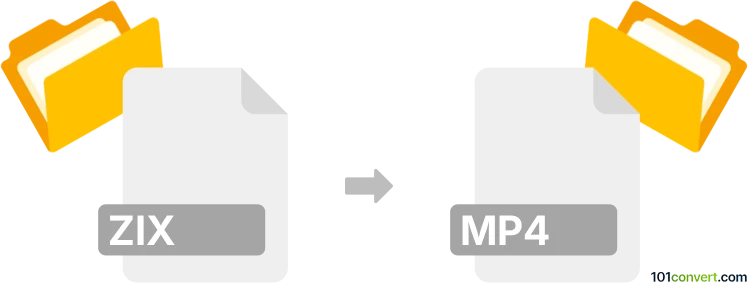
How to convert zix to mp4 file
- Archives
- No ratings yet.
ZIX archives are known to be distributed on torrents or other file sharing sites, but are nothing more than a slightly altered variant of ZIP that can be opened only with a malware program known as WinZIX. Some videos (MP4 files for example) can be found packed in a ZIX archive, which makes users look for a ZIX to MP4 conversion.
The best advice we can give you is to not bother with ZIX files at all, and to not download them either. In case you have no other option, use tools such as UnZixWin, which allow users to remove trash data from these archives and to generate regular ZIP files.
You can then simply convert ZIP to MP4.
101convert.com assistant bot
2mos
Understanding ZIX and MP4 file formats
The ZIX file format is a compressed archive format used primarily for data compression and storage. It is not as widely used as other compression formats like ZIP or RAR, and it often requires specific software to open and extract its contents. On the other hand, the MP4 file format is a digital multimedia container format most commonly used to store video and audio. It is widely supported across various platforms and devices, making it a popular choice for video playback and streaming.
Why convert ZIX to MP4?
Converting a ZIX file to an MP4 file is not a direct process, as ZIX is a compression format and MP4 is a multimedia format. Typically, you would first need to extract the contents of the ZIX file to access any video files contained within it. Once extracted, you can then convert any video files to the MP4 format for easier playback and sharing.
Best software for ZIX to MP4 conversion
To convert ZIX to MP4, you will need two types of software: one to extract the ZIX file and another to convert the video files to MP4.
- WinRAR: This software can be used to extract the contents of a ZIX file. Simply open WinRAR, navigate to the ZIX file, and use the Extract option to access the files within.
- HandBrake: Once you have extracted the video files, you can use HandBrake to convert them to MP4. Open HandBrake, load the video file, and select File → Export → MP4 to complete the conversion.
Step-by-step conversion process
- Use WinRAR to extract the contents of the ZIX file.
- Identify the video files you wish to convert.
- Open HandBrake and load the video file.
- Select the desired output format as MP4.
- Click Start to begin the conversion process.
Suggested software and links: zix to mp4 converters
This record was last reviewed some time ago, so certain details or software may no longer be accurate.
Help us decide which updates to prioritize by clicking the button.