Convert ZIP to GZ
How to convert zip to gz. Repacking ZIP archives to GZ format. Available zip to gz converters.
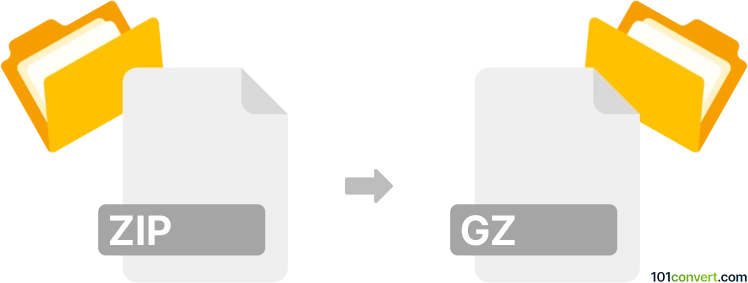
How to convert zip to gz file
- Archives
- No ratings yet.
zip to gz conversion seems to represent a repacking of ZIP archives (.zip) to GZIP archives (.gz) and can be done with several different file managers. If you do not have access to tools that can perform this conversion directly, you can use one tool to decompress .zip files and another to compress the files again to a .gz file.
101convert.com assistant bot
2mos
Understanding ZIP and GZ file formats
ZIP is a widely-used archive file format that supports lossless data compression. A ZIP file can contain one or more files or directories that may have been compressed. It is commonly used for reducing the size of files and for bundling multiple files together.
GZ, short for Gzip, is another file format used for file compression. It is primarily used on Unix and Linux systems. Unlike ZIP, GZ compresses a single file, so it is often used in conjunction with TAR to compress multiple files into a single archive.
How to convert ZIP to GZ
Converting a ZIP file to a GZ file involves extracting the contents of the ZIP archive and then compressing them into a GZ file. This process can be done using various software tools.
Best software for ZIP to GZ conversion
One of the best tools for converting ZIP to GZ is 7-Zip. It is a free and open-source file archiver that supports a wide range of file formats.
To convert using 7-Zip:
- Open the ZIP file with 7-Zip.
- Select the files you want to compress.
- Click on File → Export → GZ to create a GZ file.
Another excellent tool is WinRAR, which also supports a variety of formats and offers a user-friendly interface.
To convert using WinRAR:
- Open the ZIP file in WinRAR.
- Select the files you wish to compress.
- Click on File → Export → GZ to save the files as a GZ archive.
Suggested software and links: zip to gz converters
This record was last reviewed some time ago, so certain details or software may no longer be accurate.
Help us decide which updates to prioritize by clicking the button.