Convert ZIP to ARC
How to convert ZIP to ARC. Repacking ZIP archives to ARC. Available zip to arc converters.
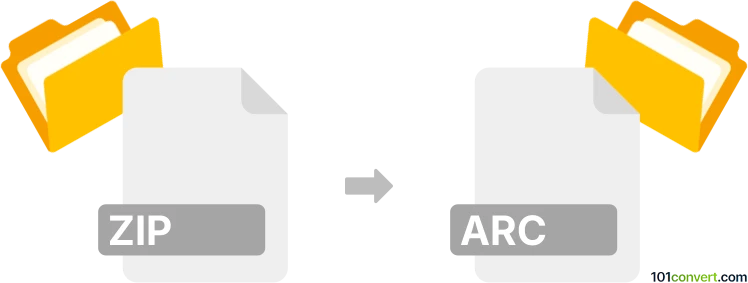
How to convert zip to arc file
- Archives
- No ratings yet.
zip to arc conversion pretty much describes the process of repacking ZIP archives to ARC format. You can certainly be able to easily repack ZIP archives to ARC with a program called PeaZIP, or perhaps also with some other similar file archivers that support both formats.
101convert.com assistant bot
2mos
Understanding ZIP and ARC file formats
The ZIP file format is a widely used archive format that supports lossless data compression. It allows multiple files to be compressed into a single archive, making it easier to store and transfer large amounts of data. ZIP files are commonly used for software distribution and backup purposes.
The ARC file format, on the other hand, is an older archive format that was popular in the 1980s and 1990s. It also supports data compression and can contain multiple files within a single archive. Although less common today, ARC files are still used in certain legacy systems and applications.
How to convert ZIP to ARC
Converting a ZIP file to an ARC file involves decompressing the ZIP archive and then recompressing the files into an ARC format. This process can be accomplished using specialized software that supports both formats.
Best software for ZIP to ARC conversion
One of the best software options for converting ZIP to ARC is WinRAR. WinRAR is a powerful archive manager that supports a wide range of file formats, including both ZIP and ARC. To convert a ZIP file to an ARC file using WinRAR, follow these steps:
- Open WinRAR and navigate to the location of the ZIP file.
- Select the ZIP file and click on File → Open to extract its contents.
- Once extracted, select the files you want to compress into an ARC file.
- Click on File → Create Archive and choose the ARC format from the list of options.
- Click OK to start the conversion process.
Another option is PeaZip, a free and open-source file archiver that also supports both ZIP and ARC formats. The conversion process is similar to that of WinRAR, with options to extract and recompress files into the desired format.
Suggested software and links: zip to arc converters
This record was last reviewed some time ago, so certain details or software may no longer be accurate.
Help us decide which updates to prioritize by clicking the button.