Convert ZIP to AAR
How to convert ZIP to AAR. Possible zip to aar conversion options.
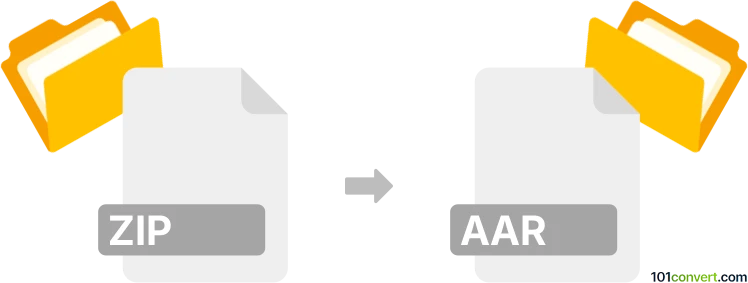
How to convert zip to aar file
- Other formats
- No ratings yet.
Alas, we do not have any useful information about any possible zip to aar conversions at this time. It appears that some files with arr extension do indeed exist, however it doesn't look like they can be created from ZIPs. It might also be very well possible that you have been in fact looking for zip to rar conversion, which describes repacking of ZIP archives to RAR format.
Simply put, it is impossible to convert ZIP to AAR directly.
Thus, there is no so-called zip to aar converter or a free online .zip to .aar conversion tool.
101convert.com assistant bot
2mos
Understanding ZIP and AAR file formats
ZIP is a widely-used archive file format that supports lossless data compression. A ZIP file may contain one or more files or directories that may have been compressed. It is commonly used for reducing the size of files and for combining multiple files into a single archive.
AAR (Android Archive) is a file format used by Android developers to distribute libraries. An AAR file is similar to a JAR file, but it can contain resources as well as compiled byte-code. It is used in Android development to package reusable components.
How to convert ZIP to AAR
Converting a ZIP file to an AAR file involves extracting the contents of the ZIP file and then repackaging them into an AAR format. This process is typically done in the context of Android development, where the contents of the ZIP file are intended to be used as an Android library.
Best software for ZIP to AAR conversion
The best way to convert a ZIP file to an AAR file is by using Android Studio, the official integrated development environment (IDE) for Android development. Here’s how you can do it:
- Open Android Studio.
- Create a new Android project or open an existing one.
- Extract the contents of the ZIP file to a directory.
- In Android Studio, navigate to File → New → New Module.
- Select Import .JAR/.AAR Package and click Next.
- Browse to the directory where you extracted the ZIP contents and select the appropriate files.
- Follow the prompts to complete the import process.
- Once imported, you can build the project to generate the AAR file.
Conclusion
Converting a ZIP file to an AAR file is a straightforward process when using Android Studio. This conversion is particularly useful for Android developers who need to package libraries for reuse in different projects.
This record was last reviewed some time ago, so certain details or software may no longer be accurate.
Help us decide which updates to prioritize by clicking the button.