Convert ZAB to ZIP
How to convert ZAB file sto ZIP format. Available zab to zip converters.
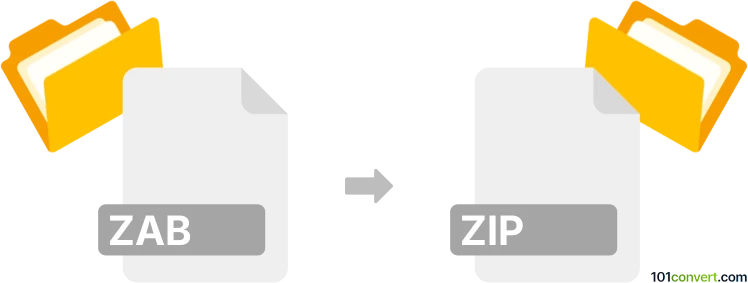
How to convert zab to zip file
- Archives
- No ratings yet.
ZAB audio books are basically renamed ZIP archives. You do not need to convert them to anything, just rename the extension from zab to zip and decompress it using any available file manager with ZIP supported, or even right inside Windows. No need to perform zab to zip conversion of any kind.
101convert.com assistant bot
3mos
Understanding ZAB and ZIP file formats
The ZAB file format is a lesser-known format that is often used for specific applications or data storage purposes. It is not as widely recognized as other file formats, which can make it challenging to work with if you need to share or archive the data contained within.
On the other hand, the ZIP file format is a popular and widely-used compression format that allows for the efficient storage and transfer of multiple files and directories. ZIP files are supported by most operating systems and can be easily opened and extracted using a variety of software tools.
How to convert ZAB to ZIP
Converting a ZAB file to a ZIP file involves extracting the contents of the ZAB file and then compressing them into a ZIP archive. This process can be accomplished using specialized software that supports both file formats.
Best software for ZAB to ZIP conversion
One of the best software options for converting ZAB files to ZIP is WinRAR. WinRAR is a powerful archive manager that supports a wide range of file formats, including ZAB and ZIP. To convert a ZAB file to a ZIP file using WinRAR, follow these steps:
- Open WinRAR and navigate to the location of your ZAB file.
- Select the ZAB file and click on File → Open to extract its contents.
- Once extracted, select the files you wish to compress into a ZIP archive.
- Click on File → Add to archive.
- In the archive options, choose ZIP as the archive format.
- Click OK to create the ZIP file.
Another option is 7-Zip, a free and open-source file archiver that also supports a variety of formats. The process is similar to that of WinRAR, with the added benefit of being free to use.
This record was last reviewed some time ago, so certain details or software may no longer be accurate.
Help us decide which updates to prioritize by clicking the button.