Convert XSPF to MOV
How to convert or export .xspf files to Quicktime format. Available xspf to mov converters.
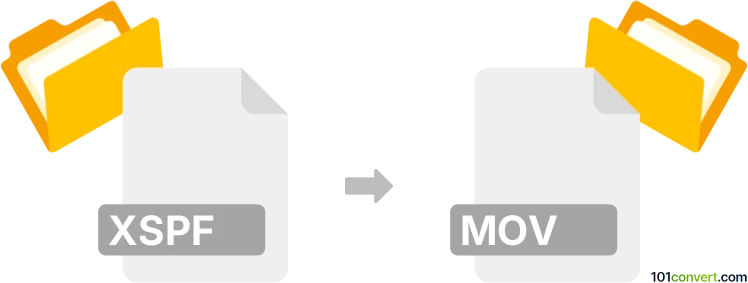
How to convert xspf to mov file
- Video
- No ratings yet.
As far as we know, there is no way how you can convert .xspf playlists to Quicktime MOV, or any other mulltimedia format. Playlists are just special text files that contain sequence of the actual .mov (or other audio) files to be played. At best, you can check the .xspf file using a text editor and see where the actual audio files are located, but usually these are located within the same folder.
Simply put, it is impossible to convert XSPF to MOV directly.
Thus, there is no so-called xspf to mov converter or a free online .xspf to .mov conversion tool.
101convert.com assistant bot
2mos
Understanding XSPF and MOV file formats
The XSPF (XML Shareable Playlist Format) is a file format used for sharing playlists. It is an XML-based format that allows users to list audio files in a specific order. XSPF files do not contain the actual audio data but rather references to the audio files.
The MOV file format is a multimedia container format developed by Apple. It is commonly used for storing video, audio, and text, such as subtitles. MOV files are widely used in video editing and playback applications.
Converting XSPF to MOV
Converting an XSPF file to a MOV file involves a few steps since XSPF is a playlist format and MOV is a multimedia format. The process typically requires extracting the audio files referenced in the XSPF playlist and then converting or combining them into a MOV file.
Best software for XSPF to MOV conversion
One of the best software options for converting XSPF to MOV is VLC Media Player. VLC is a versatile media player that supports a wide range of audio and video formats. Here’s how you can use VLC to perform the conversion:
- Open VLC Media Player.
- Go to Media → Open File and select your XSPF file.
- Once the playlist is loaded, go to Media → Convert/Save.
- Select the files you want to convert and click Convert/Save.
- Choose MOV as the output format.
- Click Start to begin the conversion process.
Another option is to use online converters like Online-Convert or Zamzar, which can handle the conversion process without the need to install software.
This record was last reviewed some time ago, so certain details or software may no longer be accurate.
Help us decide which updates to prioritize by clicking the button.