Convert XPS to JPEG
How to convert xps to jpeg. Possible xps to jpeg converters.
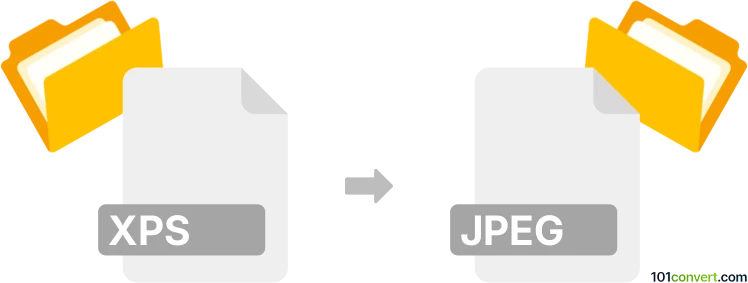
How to convert xps to jpeg file
- Documents
- No ratings yet.
Some programs allows users to export XPS documents to JPG pictures that will look exactly the same as the pages in the file. If there were more pages in the document, each will be saved as individual JPG picture, so xps to jpeg conversion can yield more than one file actually.
101convert.com assistant bot
2mos
Understanding XPS and JPEG file formats
XPS (XML Paper Specification) is a file format developed by Microsoft that serves as a digital document format, similar to PDF. It is used to preserve document fidelity and is often used for sharing and printing documents. JPEG (Joint Photographic Experts Group) is a commonly used method of lossy compression for digital images, particularly for those images produced by digital photography. JPEG is widely used due to its balance between image quality and file size.
Why convert XPS to JPEG?
Converting XPS files to JPEG can be beneficial when you need to share or display documents as images, ensuring compatibility with a wide range of devices and platforms. JPEG files are easier to view and share, especially on the web and social media.
Best software for XPS to JPEG conversion
One of the best software options for converting XPS to JPEG is Adobe Acrobat. It provides a straightforward process to convert files with high quality. To convert using Adobe Acrobat, follow these steps:
- Open the XPS file in Adobe Acrobat.
- Go to File → Export To → Image → JPEG.
- Select the desired quality and resolution settings.
- Click Save to complete the conversion.
Another excellent tool is Online-Convert.com, a web-based service that allows you to convert XPS files to JPEG without installing any software. Simply upload your XPS file, choose JPEG as the output format, and download the converted file.
Suggested software and links: xps to jpeg converters
This record was last reviewed some time ago, so certain details or software may no longer be accurate.
Help us decide which updates to prioritize by clicking the button.