Convert XPI to CRX
How to convert Firefox plugins to Chrome version. Available Chrome to Firefox plugin converters.
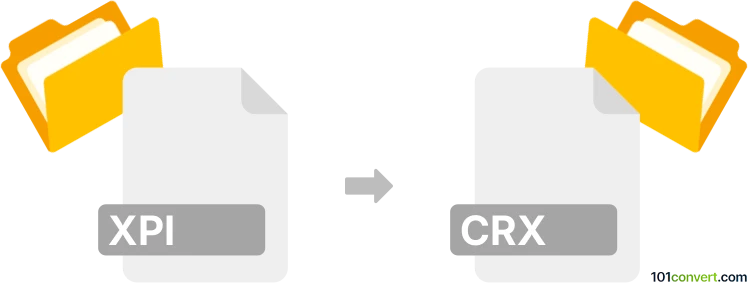
How to convert xpi to crx file
- Internet
- Rating: 3.5/5
It seems that xpi to crx conversion is mostly sought by users that want to convert plugins for Firefox (.xpi) to Chrome (.crx), something that is usually not possible. You will have to find a proper plugin for your web browser on the developers website. Good plugins are usually available for most web browsers, to cover whole market.
Simply put, it is impossible to convert XPI to CRX directly.
Thus, there is no so-called xpi to crx converter or a free online .xpi to .crx conversion tool.
101convert.com assistant bot
3mos
Understanding XPI and CRX file formats
XPI files are used by Mozilla applications, such as Firefox, to package browser extensions. These files are essentially ZIP archives containing the extension's code, resources, and a manifest file. They allow users to add new features or modify existing ones in their browser.
CRX files, on the other hand, are used by Google Chrome to package browser extensions. Similar to XPI files, CRX files contain the extension's code, resources, and a manifest file. They enable users to enhance their browsing experience by adding new functionalities to Chrome.
Converting XPI to CRX
Converting an XPI file to a CRX file involves repackaging the extension's contents to be compatible with Google Chrome. This process requires extracting the contents of the XPI file, modifying the manifest file if necessary, and then repackaging it into a CRX format.
Best software or converter for XPI to CRX conversion
One of the best tools for converting XPI to CRX is the Chrome Extension Developer Tool. This tool allows developers to load unpacked extensions and package them into CRX files. Here’s how you can use it:
- Extract the contents of the XPI file using a file archiver like 7-Zip.
- Open Google Chrome and navigate to chrome://extensions/.
- Enable Developer mode by toggling the switch in the top right corner.
- Click on Load unpacked and select the folder containing the extracted XPI contents.
- Once the extension is loaded, click on Pack extension and follow the prompts to create a CRX file.
This record was last reviewed some time ago, so certain details or software may no longer be accurate.
Help us decide which updates to prioritize by clicking the button.