Convert XMP to JPG
How to export XMP files to JPG format. Available xmp to jpg converters.
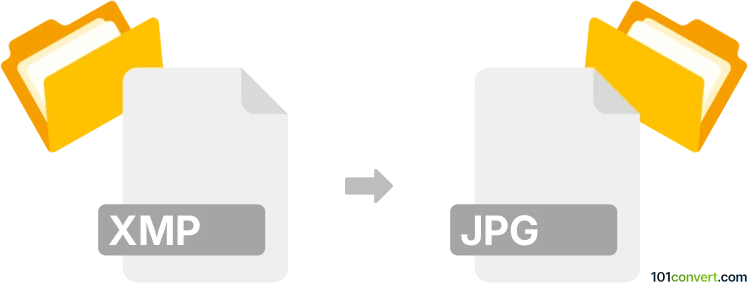
How to convert xmp to jpg file
- Graphics
- No ratings yet.
You can embed metadata to a JPEG picture (.jpg, .jpeg) image using Photoshop Lightroom, but there is probably no way how you could perform xmpf to jpg conversion directly. Unfortunately, we do not know about any possible way to convert xmp to jpg or about any different xmp to jpg conversion without the use of Lightroom.
Simply put, it is impossible to convert XMP to JPG directly.
Thus, there is no so-called xmp to jpg converter or a free online .xmp to .jpg conversion tool.
101convert.com assistant bot
3mos
Understanding XMP and JPG file formats
XMP (Extensible Metadata Platform) is a file format used to store metadata about digital files, such as images, audio, and video. It is commonly used in photography and graphic design to store information like camera settings, copyright details, and editing history. XMP files are not image files themselves but rather contain data about the image.
JPG (or JPEG) is a widely-used image file format known for its lossy compression, which reduces file size while maintaining acceptable image quality. JPG files are ideal for web use and sharing due to their small size and compatibility with most devices and software.
Why convert XMP to JPG?
Converting XMP to JPG is not a direct conversion of file types, as XMP files contain metadata rather than image data. However, if you have an image file associated with an XMP file, you may want to apply the metadata stored in the XMP file to the image and save it as a JPG for easier sharing and use.
Best software for XMP to JPG conversion
To apply XMP metadata to an image and save it as a JPG, you can use software like Adobe Lightroom or Adobe Photoshop. These programs allow you to edit images using the metadata stored in XMP files and export the final image as a JPG.
- Adobe Lightroom: Import your image and associated XMP file, make any necessary adjustments, and then use File → Export to save the image as a JPG.
- Adobe Photoshop: Open your image, apply the XMP metadata, and then use File → Save As to save the image in JPG format.
Suggested software and links: xmp to jpg converters
This record was last reviewed some time ago, so certain details or software may no longer be accurate.
Help us decide which updates to prioritize by clicking the button.