Convert XML to HTML
How to convert xml to html. Possible xml to html converters.
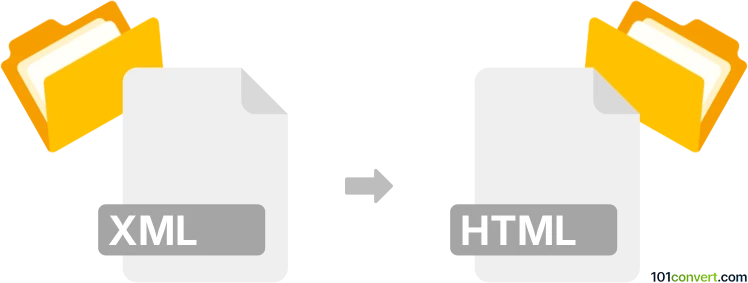
How to convert xml to html file
- Documents
- No ratings yet.
xml to html conversion represents export of XML file in to HTML webpage or document. HTML is based on XML, but XML is not HTML. XML is a representation of data, HTML is a markup language. If you want XML to display like a webpage, add a CSS file to the XML and style it. There might be possible solution using XSLT Transformation to convert XML to HTML
Documents from Word exported in XML, can also be imported back to Word and saved in HTML format. But that does not work for just any XML.
101convert.com assistant bot
2mos
Understanding XML and HTML file formats
XML (eXtensible Markup Language) is a versatile file format used to store and transport data. It is both human-readable and machine-readable, making it ideal for data interchange between systems. XML is often used in web services, configuration files, and data storage.
HTML (HyperText Markup Language) is the standard markup language for creating web pages. It is used to structure content on the web, including text, images, and links. HTML is essential for web development and is supported by all web browsers.
Converting XML to HTML
Converting XML to HTML involves transforming structured data into a format suitable for web display. This process typically requires the use of stylesheets or scripts to map XML elements to HTML tags.
Best software for XML to HTML conversion
One of the best tools for converting XML to HTML is Altova StyleVision. This software allows you to design and implement stylesheets that transform XML data into HTML. It provides a visual interface for creating XSLT stylesheets, which can be used to automate the conversion process.
Another option is to use Oxygen XML Editor, which offers robust support for XSLT and allows you to preview the HTML output. You can use the menu option File → Export → HTML to perform the conversion.
Steps to convert XML to HTML using Altova StyleVision
- Open Altova StyleVision and load your XML file.
- Create a new XSLT stylesheet or use an existing one.
- Map XML elements to HTML tags using the visual interface.
- Preview the HTML output to ensure it meets your requirements.
- Export the final HTML file.
Suggested software and links: xml to html converters
This record was last reviewed some time ago, so certain details or software may no longer be accurate.
Help us decide which updates to prioritize by clicking the button.