Convert XML to DOC
How to convert xml to doc. Possible xml to doc converters.
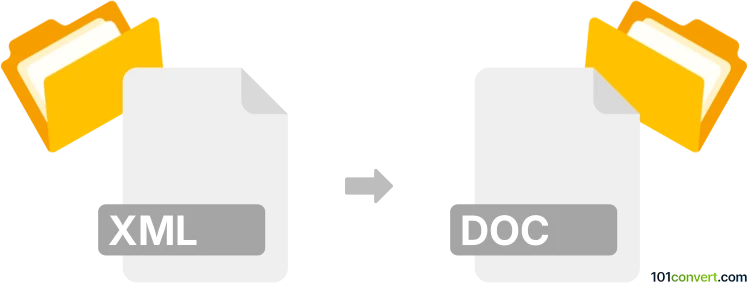
How to convert xml to doc file
- Documents
- No ratings yet.
xml to doc conversion is pretty much related to import of data from XML files to MS Word document, most likely in form of a table. This is certainly doable, although saving to more modern and XML-based DOCX format is most likely preferable. Should be doable simply in Word, or any other modern word processor that supports Word formats, as well as some document converters.
101convert.com assistant bot
2mos
Understanding XML and DOC file formats
XML (eXtensible Markup Language) is a versatile markup language used to store and transport data. It is both human-readable and machine-readable, making it ideal for data interchange between systems. XML is widely used in web services, configuration files, and data storage.
DOC is a file format used by Microsoft Word, a popular word processing software. It is primarily used for creating and editing text documents, including formatted text, images, tables, and other elements. DOC files are widely used for business and personal documents.
How to convert XML to DOC
Converting an XML file to a DOC file involves transforming structured data into a formatted document. This can be useful for presenting data in a more readable and visually appealing format.
Best software for XML to DOC conversion
One of the best tools for converting XML to DOC is Microsoft Word. Here’s how you can do it:
- Open Microsoft Word.
- Go to File → Open and select your XML file.
- Word will parse the XML and display it as a document.
- Make any necessary adjustments to the formatting.
- Go to File → Save As and choose the DOC format.
Another option is to use online converters like Zamzar or Convertio, which offer simple interfaces for uploading XML files and downloading them as DOC files.
Suggested software and links: xml to doc converters
This record was last reviewed some time ago, so certain details or software may no longer be accurate.
Help us decide which updates to prioritize by clicking the button.