Convert XMIND to PDF
How to export Xmind mindmaps to PDF format. Possible xmind to pdf converters.
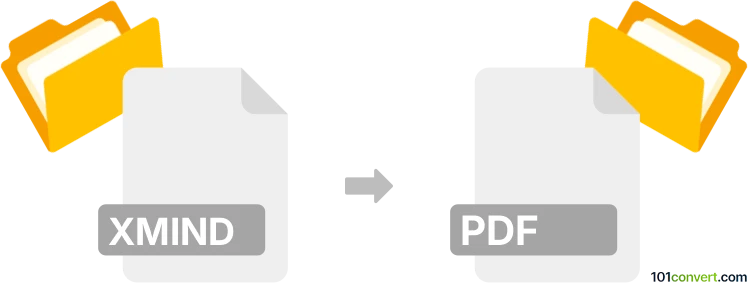
How to convert xmind to pdf file
- Mind maps and flowcharts
- No ratings yet.
XMind software offers export capability to various formats (including PDF), unfortunately only in the Pro (paid version). If you do not own licence to the program, you basically have two options left for xmind to pdf conversion. Either find another mindmapping tool with support of .xmind files and export to PDF there, or try o download the 30-day trial version of Xmind - if you haven't already. It is extremely unlikely that some utility designed just to convert xmind to pdf exists.
101convert.com assistant bot
3mos
Understanding XMind and PDF file formats
XMind is a popular mind mapping and brainstorming software that allows users to create visual diagrams to organize ideas and information. These diagrams are saved in the .xmind file format, which is specific to the XMind application.
On the other hand, PDF (Portable Document Format) is a widely used file format for presenting documents in a manner independent of application software, hardware, and operating systems. PDFs are known for preserving the layout and formatting of a document, making them ideal for sharing and printing.
How to convert XMind to PDF
Converting an XMind file to a PDF can be useful for sharing your mind maps with others who may not have the XMind software. Here’s how you can do it:
Using XMind software
The easiest way to convert an XMind file to a PDF is by using the XMind software itself. Follow these steps:
- Open your .xmind file in XMind.
- Go to the File menu.
- Select Export and then choose PDF from the list of available formats.
- Follow the prompts to save your mind map as a PDF file.
Best software for XMind to PDF conversion
While XMind itself is the best tool for converting its files to PDF, there are other options available if you do not have access to the software:
- Online converters: Websites like Zamzar or OnlineConvert offer free online conversion services. Simply upload your .xmind file and choose PDF as the output format.
- Third-party software: Tools like MindManager can open XMind files and export them to PDF.
Conclusion
Converting XMind files to PDF is a straightforward process, especially when using the XMind software. For those without access to XMind, online converters and third-party software provide viable alternatives.
Suggested software and links: xmind to pdf converters
This record was last reviewed some time ago, so certain details or software may no longer be accurate.
Help us decide which updates to prioritize by clicking the button.