Convert XMIND to MM
The software that converts Xmind mind map files to FreeMind mm files.
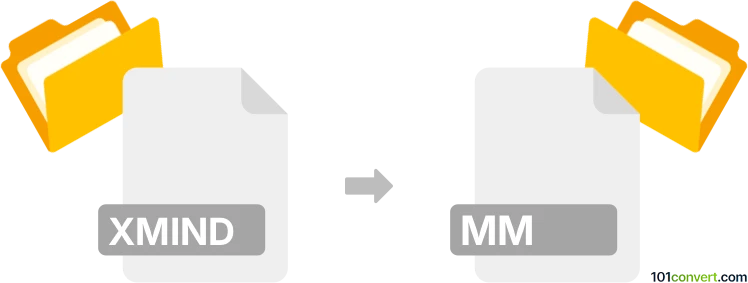
How to convert xmind to mm file
- Mind maps and flowcharts
- No ratings yet.
Xmind to MM conversion occurs most likely when two mind map formats are converted, namely Xmind and FreeMind. In most versions, Xmind supports MM format export, but not all of them. It might be necessary to convert to a generic mind map format in the middle step. To convert Xmind to MM format, you would first export the Xmind mind map to a generic mind map format, such as XML or HTML. Then, using a conversion tool or software, you can convert the generic mind map format to the MM format, ensuring compatibility between the two different mind map formats.
The MindMeister collaboration service supports importing and exporting Xmind and mm mind maps. Use the quick and easy import function to convert your MindManager, XMind, or Freemind files into MindMeister maps.
101convert.com assistant bot
2mos
Understanding XMind and MM file formats
XMind is a popular mind mapping software that allows users to create visual diagrams to organize thoughts, ideas, and information. It is widely used for brainstorming, project management, and knowledge management. XMind files typically have the .xmind extension.
On the other hand, MM files are associated with FreeMind, another mind mapping tool. FreeMind is an open-source software that enables users to create structured diagrams. MM files are XML-based and have the .mm extension.
How to convert XMind to MM
Converting XMind files to MM format can be useful if you want to switch from XMind to FreeMind or share your mind maps with users of FreeMind. Here’s how you can perform the conversion:
Best software for XMind to MM conversion
The best software for converting XMind files to MM format is XMind itself. XMind provides an option to export your mind maps to various formats, including MM. Follow these steps:
- Open your XMind file in XMind.
- Go to File → Export.
- Select FreeMind (.mm) from the list of export options.
- Choose the destination folder and click Save.
By following these steps, you can easily convert your XMind files to MM format without the need for additional software.
Alternative converters
If you prefer using an online converter, you can try CloudConvert. It supports a wide range of file formats and can convert XMind files to MM format. Simply upload your XMind file, select MM as the output format, and download the converted file.