Convert XLT to XLS
How to convert xlt to xls. Possible xlt to xls converters.
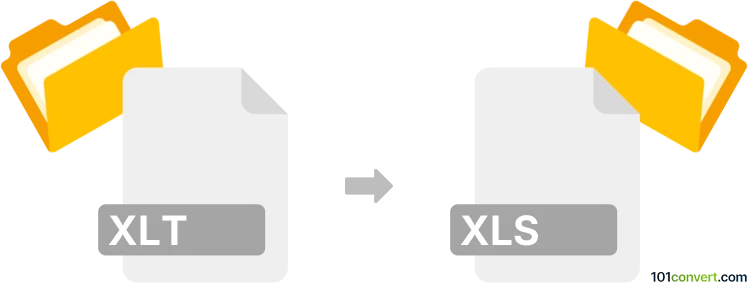
How to convert xlt to xls file
- Documents
- No ratings yet.
xlt to xls conversion essentially represents a workflow in MS Excel with which you use a template (.xlt) for making new spreadsheet (.xls). This is doable with Excel and any other alternative spreadsheet editor that supports Excel formats. Templates are used to quickly create new spreadsheets based on predefined parameters and layouts.
101convert.com assistant bot
2mos
Understanding XLT and XLS file formats
XLT files are template files created by Microsoft Excel. They are used to create new spreadsheets with the same formatting and settings as the template. This format is particularly useful for maintaining consistency across multiple documents.
XLS files are the standard spreadsheet format used by Microsoft Excel. They contain data in cells that are organized into rows and columns, and can include charts, graphs, and formulas. XLS files are widely used for data analysis and reporting.
How to convert XLT to XLS
Converting an XLT file to an XLS file is a straightforward process. This conversion allows you to use the template as a regular spreadsheet, enabling data entry and further modifications.
Best software for XLT to XLS conversion
The best software for converting XLT to XLS is Microsoft Excel itself. Here’s how you can do it:
- Open the XLT file in Microsoft Excel.
- Go to File → Save As.
- Select XLS as the file format.
- Click Save to complete the conversion.
Alternatively, you can use online converters like Zamzar or Convertio for quick conversions without needing Excel installed on your device.
Suggested software and links: xlt to xls converters
This record was last reviewed some time ago, so certain details or software may no longer be accurate.
Help us decide which updates to prioritize by clicking the button.