Convert XAP to APPX
Possible software with support for converting of xap files to appx file format.
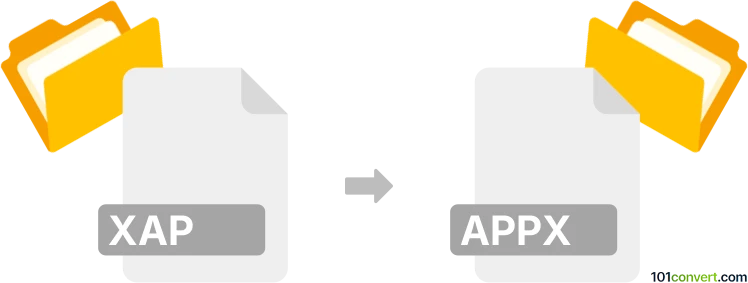
How to convert xap to appx file
- Mobile platforms
- Rating: 1.0/5
APPX packages are apps for Windows Phone 8.1 and later, whilst XAP packages were used up until Windows Phone 8. It doesn't seem to be possible to convert xap to appx , that's something the developer of the app could do if he would release two versions for both Windows Phone 8 and 8.1.
Simply put, it is impossible to convert XAP to APPX directly.
Thus, there is no so-called xap to appx converter or a free online .xap to .appx conversion tool.
101convert.com assistant bot
3mos
Understanding XAP and APPX file formats
XAP is a file format used for packaging Silverlight applications. It is essentially a compressed archive containing the application’s DLLs, resources, and other necessary files. XAP files were primarily used for Windows Phone 7 and 8 applications.
APPX is the modern packaging format for Windows applications, introduced with Windows 8. It is used for distributing and installing applications on Windows 8, Windows 10, and later versions. APPX files provide a more secure and efficient way to package and deploy applications, supporting features like app updates and installation on multiple devices.
Converting XAP to APPX
Converting a XAP file to an APPX file involves repackaging the application to meet the requirements of the APPX format. This process may require updating the application code to be compatible with the newer Windows platforms.
Best software for XAP to APPX conversion
The best tool for converting XAP to APPX is the Microsoft Visual Studio. Visual Studio provides a comprehensive development environment that supports the conversion and updating of applications to the APPX format.
To convert a XAP file to APPX using Visual Studio, follow these steps:
- Open Visual Studio and create a new project.
- Import your existing XAP project files into the new project.
- Update the project to be compatible with the Universal Windows Platform (UWP).
- Use the File → Export → APPX option to package the application as an APPX file.
Ensure that all dependencies and resources are updated to be compatible with the APPX format and the target Windows version.
This record was last reviewed some time ago, so certain details or software may no longer be accurate.
Help us decide which updates to prioritize by clicking the button.