Convert X3F to ORF
How to convert x3f to orf. Possible x3f to orf converters.
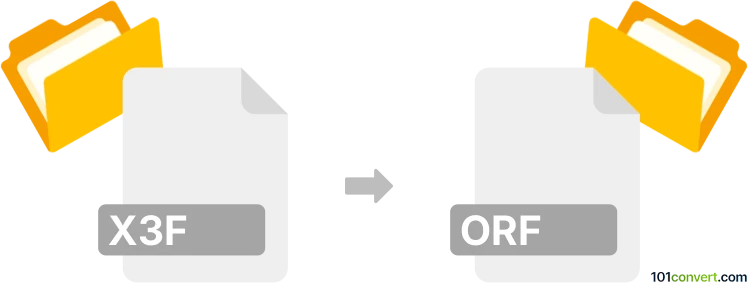
How to convert x3f to orf file
- Graphics
- No ratings yet.
It might be actually theoretically possible to convert X3F RAW graphics (Sigma) to ORF format (Olympus), but it is usually not done and RAW digital camera photos are exported to a generic RAW file, or digital negative like the one used in Photoshop. Not all metadata might be flawlessly converted when using two different vendor formats, but x3f to orf conversion should be doable.
101convert.com assistant bot
2mos
Understanding X3F and ORF file formats
The X3F file format, also known as the Foveon X3 raw file, is primarily used by Sigma digital cameras. It captures raw image data directly from the camera's sensor, allowing for high-quality image processing. On the other hand, the ORF file format is the raw image format used by Olympus digital cameras. Like X3F, ORF files store unprocessed image data, providing photographers with greater flexibility in post-processing.
Why convert X3F to ORF?
Converting X3F files to ORF might be necessary for photographers who use both Sigma and Olympus cameras and want to maintain a consistent workflow. Additionally, some software may offer better support or features for ORF files, making conversion beneficial for editing purposes.
Best software for X3F to ORF conversion
While direct conversion from X3F to ORF is not commonly supported, you can use software like Adobe Lightroom or Capture One to first convert X3F files to a more universal format like TIFF or DNG, and then convert to ORF if needed.
Steps to convert using Adobe Lightroom
- Open Adobe Lightroom and import your X3F files.
- Select the files you wish to convert.
- Go to File → Export.
- Choose the desired format, such as TIFF or DNG, in the export settings.
- Click Export to save the files in the new format.
Steps to convert using Capture One
- Launch Capture One and import your X3F files.
- Select the images for conversion.
- Navigate to File → Export → Variants.
- Select the output format, like TIFF or DNG.
- Click Export to complete the conversion.
Suggested software and links: x3f to orf converters
This record was last reviewed some time ago, so certain details or software may no longer be accurate.
Help us decide which updates to prioritize by clicking the button.