Convert WVE to WMV
How to export Wondershare Video Editor projects to Windows Media Video.
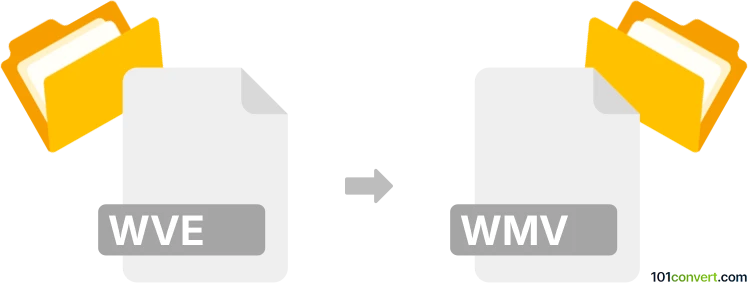
How to convert wve to wmv file
- Video
- No ratings yet.
Everything points to the fact that wve to wmv conversion is related to the export of Wondershare Video Editor projects (.wve) to WMV format (Windows Media Video), something that can be only achieved using the original program. Wondershare also offers trial version, so it might be worthwhile to check the program if you are attempting this conversion. But in case someone did just send you .wve and you hope to convert that, it won't work because you will be missing all the multimedia data referenced in the programs.
101convert.com assistant bot
3mos
Understanding WVE and WMV file formats
WVE is a proprietary video project file format used by Wondershare Filmora, a popular video editing software. It contains video editing information, such as timeline settings, effects, transitions, and references to media files, but not the actual video data itself. This means that a WVE file cannot be played directly in media players.
WMV (Windows Media Video) is a widely-used video file format developed by Microsoft. It is known for its high compression rate, making it suitable for streaming and sharing over the internet. WMV files can be played on various media players, including Windows Media Player.
How to convert WVE to WMV
To convert a WVE file to a WMV file, you need to export the project from Wondershare Filmora, as WVE files are not standalone video files. Follow these steps:
- Open Wondershare Filmora and load your WVE project file.
- Make any necessary edits or adjustments to your project.
- Go to the File menu and select Export.
- Choose Create Video and select WMV as the output format.
- Adjust the export settings as needed, such as resolution and quality.
- Click Export to save your project as a WMV file.
Best software for WVE to WMV conversion
The best software for converting WVE to WMV is Wondershare Filmora itself, as it is the native application for WVE files. Filmora provides a straightforward export process, ensuring that all your edits and effects are preserved in the final WMV file.
Suggested software and links: wve to wmv converters
This record was last reviewed some time ago, so certain details or software may no longer be accurate.
Help us decide which updates to prioritize by clicking the button.