Convert WTP to HTML
Converting .wtp files (Wink Tutorial and Presentation Files) to .html format (Hypertext Markup Language File)
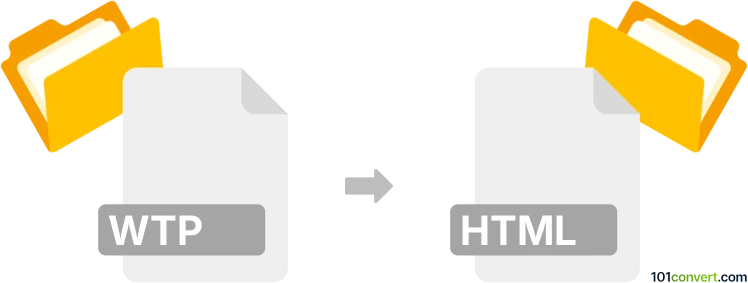
How to convert wtp to html file
- Other formats
- No ratings yet.
Wink Tutorial and Presentation Files, or .wtp files, are associated with the tutorial and presentation creation software called Wink. This utility can be used to capture screenshots, add buttons, titles, text boxes, and to create tutorials.
Using the Wink utility, you can export your documents, including templates, in the .html format. Go to the 'File' menu and select the 'Save as...' function.
101convert.com assistant bot
2mos
Understanding WTP and HTML file formats
The WTP file format is associated with WebTools Platform, a set of tools for developing web applications within the Eclipse IDE. These files typically contain project settings and configurations used by developers to manage web projects effectively.
On the other hand, HTML (HyperText Markup Language) is the standard markup language used to create web pages. HTML files are text files containing tags that define the structure and content of a webpage, making them essential for web development.
Why convert WTP to HTML?
Converting a WTP file to an HTML file might be necessary if you want to extract specific configurations or settings from a web project and present them in a web-friendly format. This conversion can help in documenting project settings or sharing them with others who may not have access to the Eclipse IDE.
How to convert WTP to HTML
Converting WTP files directly to HTML is not a common process, as WTP files are not typically used for content that needs to be displayed on the web. However, if you need to extract information from a WTP file and present it in HTML format, you can manually copy the relevant data and create an HTML file using a text editor.
Best software or converter for WTP to HTML
Since there is no direct converter for WTP to HTML, you can use a text editor like Notepad++ or Sublime Text to open the WTP file, extract the necessary information, and manually create an HTML file. For more complex conversions, consider using Eclipse IDE to manage and export project settings.
In Eclipse, you can navigate to File → Export and choose the appropriate format to export project settings, which can then be manually converted to HTML if needed.
Suggested software and links: wtp to html converters
This record was last reviewed some time ago, so certain details or software may no longer be accurate.
Help us decide which updates to prioritize by clicking the button.