Convert WOTREPLAY to AVI
How to convert World of Tank replays to video. Exporting World of Tanks replays to AVI. Available wotreplay to avi converters.
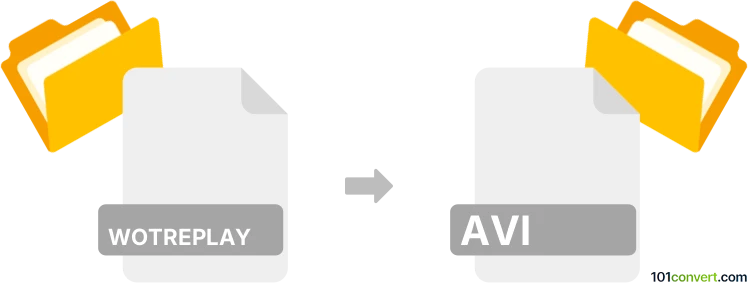
How to convert wotreplay to avi file
- Computer games
- No ratings yet.
World of Tanks players are often looking for a way to convert match replays (.wotreplay files) to standard video files so they can be viewed using a standard multimedia player, which is unfortunately not possible. The only way to achieve wotreplay to avi conversion, would be to replay (view) the file in World of Tanks client and use some screen recording software (FRAPS, Camptasia) to save it as video.
101convert.com assistant bot
3mos
Understanding WOTREPLAY and AVI file formats
The WOTREPLAY file format is a proprietary format used by the game World of Tanks to store replays of gameplay sessions. These files contain data that allows the game to recreate the match, including player movements, shots fired, and other in-game actions. However, they do not contain actual video data, which means they cannot be played back in standard media players.
On the other hand, the AVI (Audio Video Interleave) file format is a widely-used multimedia container format introduced by Microsoft. It can contain both audio and video data in a file that allows synchronous audio-with-video playback. AVI files are compatible with a wide range of media players and editing software, making them ideal for sharing and editing video content.
Converting WOTREPLAY to AVI
Converting a WOTREPLAY file to an AVI file involves recording the replay as it plays back in the World of Tanks game client. This process requires screen recording software since WOTREPLAY files do not contain actual video data.
Best software for conversion
One of the best software options for converting WOTREPLAY to AVI is OBS Studio. OBS Studio is a free and open-source screen recording and streaming software that allows you to capture your gameplay and save it in various formats, including AVI.
To convert your WOTREPLAY file to AVI using OBS Studio, follow these steps:
- Open World of Tanks and play the WOTREPLAY file you wish to convert.
- Launch OBS Studio and set up a new scene for screen recording.
- Select the game window as the source for your recording.
- In OBS Studio, go to File → Settings → Output and choose AVI as the recording format.
- Start recording in OBS Studio and play the entire replay in World of Tanks.
- Stop the recording once the replay is finished. Your gameplay will be saved as an AVI file.
Conclusion
While direct conversion from WOTREPLAY to AVI is not possible due to the nature of WOTREPLAY files, using screen recording software like OBS Studio provides an effective solution. This method allows you to capture and save your gameplay in a widely compatible video format.
This record was last reviewed some time ago, so certain details or software may no longer be accurate.
Help us decide which updates to prioritize by clicking the button.