Convert WORD to TNS
How to transfer MS Word documents to TI-Nspire calculators. Possible word to tns conversions.
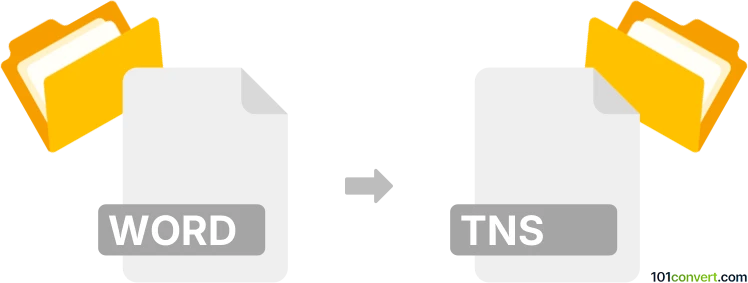
How to convert word to tns file
- Other formats
- No ratings yet.
In most cases word to tns conversion is usually searched for the purpose of exporting MS Word documents to TI-Nspire graphing calculators by Texas Instruments. It looks like that TI offers utillities for these purposes, namely transfer of texts or pictures from computer to calculators. Your best option would be to check out websites that offer utilities Nspire and of course TI website as well.
101convert.com assistant bot
3mos
Understanding Word and TNS file formats
The Word file format, commonly known as DOC or DOCX, is a widely used format for creating and editing text documents. It is developed by Microsoft and is primarily used in Microsoft Word, a part of the Microsoft Office suite. Word files can contain text, images, tables, and various formatting options, making them versatile for different types of documents.
The TNS file format is associated with Texas Instruments graphing calculators, specifically the TI-Nspire series. TNS files are used to store documents, spreadsheets, graphs, and other educational content that can be used on these calculators. They are essential for students and educators who use TI-Nspire calculators for math and science courses.
How to convert Word to TNS
Converting a Word document to a TNS file involves a few steps, as there is no direct conversion tool available. The process typically involves converting the Word document into a format that can be imported into TI-Nspire software, such as a PDF or image file, and then using the TI-Nspire software to create a TNS file.
Best software for Word to TNS conversion
To convert a Word document to a TNS file, you can use the following software:
- Microsoft Word: First, open your Word document and convert it to a PDF by selecting File → Export → PDF.
- TI-Nspire Software: Use the TI-Nspire software to import the PDF or image file and create a TNS file. This software is specifically designed for creating and managing TNS files for TI-Nspire calculators.
By following these steps, you can successfully convert a Word document into a TNS file for use on TI-Nspire calculators.
This record was last reviewed some time ago, so certain details or software may no longer be accurate.
Help us decide which updates to prioritize by clicking the button.