Convert WORD to RIS
How to convert word to ris. Available word to ris converters.
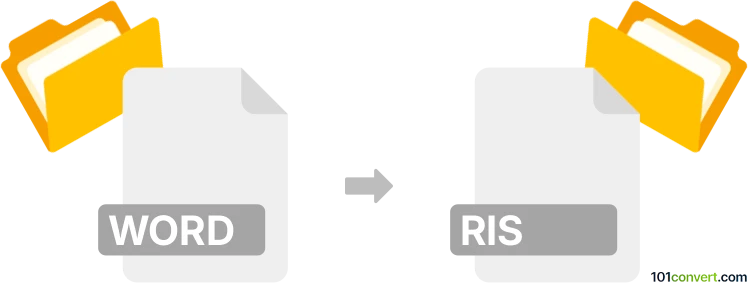
How to convert word to ris file
- Documents
- No ratings yet.
RIS file are special ASCII text files that contain citation references. You can use text from any source (.txt, .pdf, .doc, .docx documents from Microsoft Word, etc.) and copy and paste (or import if possible) relevant text data to a program that can generate RIS citations, like the EndNote or similar programs.
101convert.com assistant bot
3mos
Understanding Word and RIS file formats
The Word file format, commonly known as DOC or DOCX, is a widely used format for creating and editing text documents. It is primarily associated with Microsoft Word, a word processing software that allows users to create, edit, and format text documents with various fonts, images, and layouts.
On the other hand, the RIS file format is a standardized tag format developed by Research Information Systems. It is used for exchanging bibliographic citations and is commonly used in reference management software. RIS files contain citation information such as author, title, publication date, and more, making it easier to manage and share bibliographic data.
How to convert Word to RIS
Converting a Word document to an RIS file involves extracting bibliographic information from the Word document and formatting it into the RIS format. This process is essential for researchers and academics who need to manage citations and references efficiently.
Best software for Word to RIS conversion
One of the best tools for converting Word documents to RIS format is EndNote. EndNote is a reference management software that allows users to import Word documents and export them as RIS files. Here’s how you can do it:
- Open EndNote and create a new library or open an existing one.
- Go to File → Import and select the Word document you want to convert.
- Once the document is imported, go to File → Export.
- Select RIS as the export format and save the file.
Another option is to use Zotero, a free and open-source reference management tool. Zotero can also import Word documents and export them as RIS files.
Conclusion
Converting Word documents to RIS format is a crucial task for managing bibliographic data efficiently. Using tools like EndNote or Zotero can simplify this process, allowing you to focus on your research and writing.