Convert WMF to WMV
How to convert wmf to wmv. Possible wmf to wmv converters.
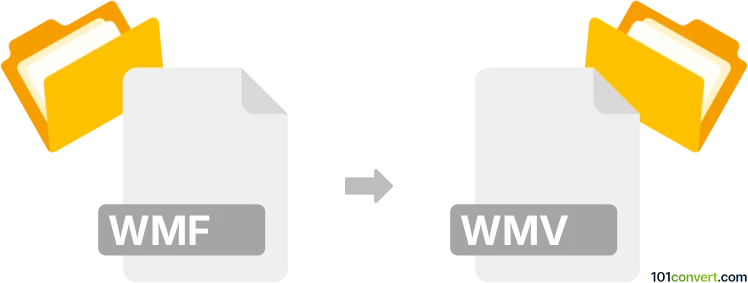
How to convert wmf to wmv file
- Other formats
- No ratings yet.
wmf to wmv conversion essentially describes the export of wmf (Windows metafile graphics) file to .wmv (Windows video), something that is most likely not possible. The first is a graphics format the other is a video. Although you can find some programs that can transform series of pictures to a video like sequence.
Simply put, it is impossible to convert WMF to WMV directly.
Thus, there is no so-called wmf to wmv converter or a free online .wmf to .wmv conversion tool.
101convert.com assistant bot
2mos
Understanding WMF and WMV file formats
WMF (Windows Metafile) is a graphics file format originally designed for Microsoft Windows in the 1990s. It is primarily used for vector graphics and can contain both vector and bitmap components. WMF files are often used for clip art and simple graphics in Windows applications.
WMV (Windows Media Video) is a video compression format developed by Microsoft. It is part of the Windows Media framework and is commonly used for streaming video content on the internet and for video playback on Windows-based devices. WMV files are known for their high compression rates, making them suitable for online video streaming.
Converting WMF to WMV
Converting a WMF file to a WMV file involves transforming a graphics file into a video file. This process is useful when you want to create a video presentation or animation from static graphics. The conversion process typically involves importing the WMF file into a video editing software and exporting it as a WMV file.
Best software for WMF to WMV conversion
One of the best software options for converting WMF to WMV is Adobe After Effects. This powerful video editing tool allows you to import WMF files and create animations or video presentations. To convert a WMF file to WMV using Adobe After Effects, follow these steps:
- Open Adobe After Effects and create a new project.
- Import the WMF file by selecting File → Import.
- Drag the imported WMF file to the timeline to create a composition.
- Make any necessary adjustments or animations to the composition.
- Export the composition as a WMV file by selecting File → Export → Add to Render Queue.
- In the Render Queue, choose WMV as the output format and click Render.
Other software options include Movavi Video Converter and Any Video Converter, which offer user-friendly interfaces and support for a wide range of file formats.
Suggested software and links: wmf to wmv converters
This record was last reviewed some time ago, so certain details or software may no longer be accurate.
Help us decide which updates to prioritize by clicking the button.