Convert WMF to MP4
Tips to WMF graphics to MP4 video conversion.

How to convert wmf to mp4 file
- Video
- No ratings yet.
WMF (Windows Metafile) is a graphics file format that stores vector and bitmap data, primarily used in Microsoft applications. MP4, on the other hand, is a widely used video format that supports multimedia elements such as audio and video. While WMF and MP4 serve very different purposes, there may be scenarios where you want to convert WMF content into an MP4 format, typically for creating animations or multimedia presentations. Here's how to achieve that.
Why convert WMF to MP4?
Converting WMF to MP4 often requires including graphics from WMF files in video projects or presentations. This process involves turning the static WMF image into a dynamic format like MP4, including movement, transitions, or overlays.
Methods to convert WMF to MP4
-
Using video editing software
- Import your WMF file into video editing software such as Adobe Premiere Pro, Final Cut Pro, or DaVinci Resolve.
- Use animation tools to pan, zoom, or add transitions to the WMF graphic.
- Export the project as an MP4 file.
This method works well if you create custom animations with the WMF content.
-
Using presentation software
- Insert the WMF file into a PowerPoint slide and create animations or transitions.
- Export the PowerPoint presentation as an MP4.
This method is simple and suitable for basic conversions.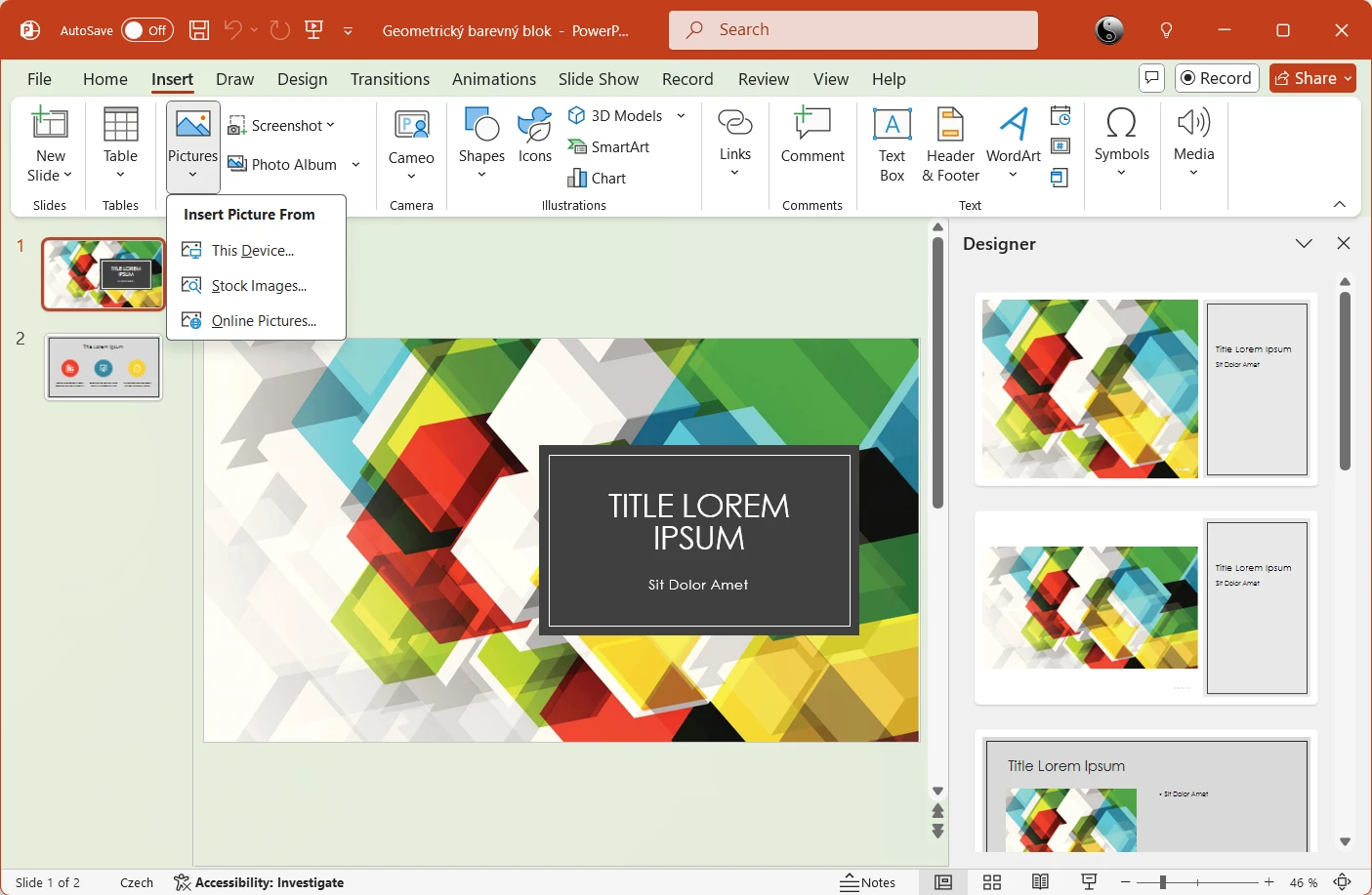
-
Using conversion tools
- Some tools, such as online converters or specialized software, allow you to convert WMF to MP4 by embedding the WMF file into a video timeline and exporting it. However, these are less common.
Tips for a smooth conversion
- Ensure your WMF file is high-quality to avoid pixelation in the final MP4.
- If animating, preview the output to confirm transitions work smoothly.
By converting WMF to MP4, you can creatively integrate static graphics into engaging multimedia content.