Convert WK3 to ACCDE
How to convert wk3 to accde. Possible wk3 to accde converters.
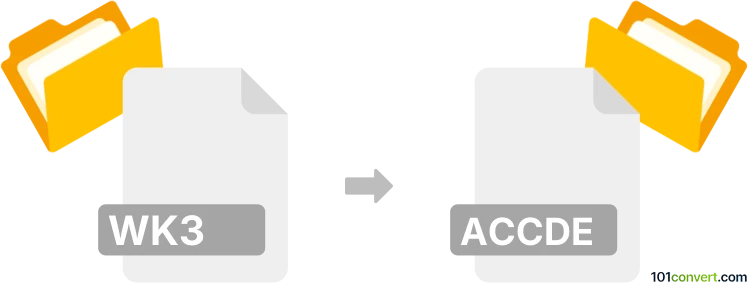
How to convert wk3 to accde file
- Documents
- No ratings yet.
As far as we know, no way how to directly convert data from a old Lotus 1-2-3 spreadsheet (.wk3) to any kind of Microsoft Access database (.acdde) exists. However, it should be possible to export the data from the .wk3 file to to CSV format and then import the data to Access, so they can be saved in one of the default database formats, which will achieve wk3 to accde conversion.
101convert.com assistant bot
2mos
Understanding WK3 and ACCDE file formats
The WK3 file format is associated with Lotus 1-2-3, a spreadsheet program that was popular in the late 1980s and 1990s. WK3 files contain spreadsheet data, including formulas, text, and formatting. Although Lotus 1-2-3 is no longer widely used, some users may still have legacy data stored in this format.
The ACCDE file format is a Microsoft Access database file. It is a compiled version of an Access database (ACCDB), where the source code is removed, and the file is locked to prevent design changes. ACCDE files are used to distribute Access applications without exposing the underlying code.
Converting WK3 to ACCDE
Converting a WK3 file to an ACCDE file involves a two-step process. First, you need to convert the WK3 file to a format that Microsoft Access can import, such as CSV or Excel. Then, you can import the data into Access and save it as an ACCDE file.
Best software for WK3 to ACCDE conversion
To convert WK3 files to a format compatible with Microsoft Access, you can use LibreOffice Calc. LibreOffice Calc is a free and open-source spreadsheet program that can open WK3 files and save them in a variety of formats, including CSV and Excel.
Once you have converted the WK3 file to a compatible format, you can use Microsoft Access to import the data and create an ACCDE file. Follow these steps:
- Open Microsoft Access.
- Use the File → Open menu to import the converted file (CSV or Excel).
- After importing, go to File → Save As and select Make ACCDE to create the ACCDE file.
This record was last reviewed some time ago, so certain details or software may no longer be accurate.
Help us decide which updates to prioritize by clicking the button.