Convert WIA to WFBS
How can I convert .wia files (Wii ISO Archive) to .wfbs format (Wii Backup File System File).
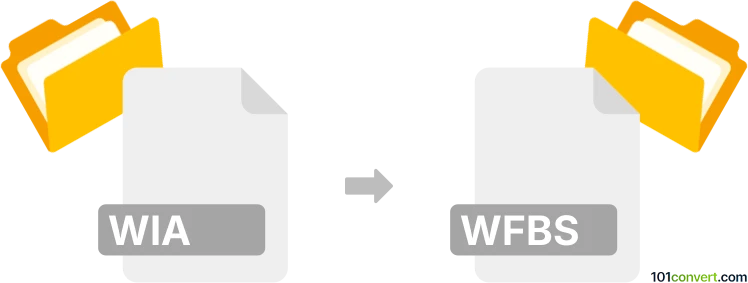
How to convert wia to wfbs file
- Disk images
- No ratings yet.
This seems to be a typo, as you were most likely searching for a .wia to .wbfs conversion.
Click here to can find out more about .wia to .wbfs conversions.
Wii ISO Archive files (.wia), developed by Nintendo, belong to the Disk Image Files category, along with numerous other formats. .wbfs files are Nintendo Wii game disk images generated using the Wiimms WBFS Tool, Wii Backup Manager, or another Nintendo Wii-related utility.
Simply put, it is impossible to convert WIA to WFBS directly.
Thus, there is no so-called wia to wfbs converter or a free online .wia to .wfbs conversion tool.
101convert.com assistant bot
2mos
Understanding WIA and WFBS file formats
The WIA file format, short for Wii ISO Archive, is a compressed file format used to store Nintendo Wii game data. It is designed to reduce the size of the original ISO files, making it easier to store and transfer. On the other hand, the WFBS file format, or Wii File Backup System, is a format used to store and manage Wii game backups on external storage devices. Converting WIA to WFBS allows users to play their Wii games directly from a USB drive or other external storage.
How to convert WIA to WFBS
To convert WIA files to WFBS, you will need specialized software that can handle these specific file formats. The conversion process involves decompressing the WIA file and then converting it into the WFBS format, which can be used by Wii backup loaders.
Best software for WIA to WFBS conversion
One of the best tools for converting WIA to WFBS is Wii Backup Manager. This software is specifically designed for managing Wii game backups and supports a wide range of file formats, including WIA and WFBS. To convert your files, follow these steps:
- Download and install Wii Backup Manager from a trusted source.
- Open the software and navigate to File → Add to import your WIA files.
- Select the WIA files you wish to convert.
- Go to Drive 1 or Drive 2 tab and select the target drive where you want to save the WFBS files.
- Click on Transfer → Drive 1 or Transfer → Drive 2 to start the conversion process.
Once the conversion is complete, your WFBS files will be ready to use on your Wii console.
Suggested software and links: wia to wfbs converters
This record was last reviewed some time ago, so certain details or software may no longer be accurate.
Help us decide which updates to prioritize by clicking the button.