Convert WB1 to JPEG
How to convert wb1 to jpeg. Available wb1 to jpeg converters.
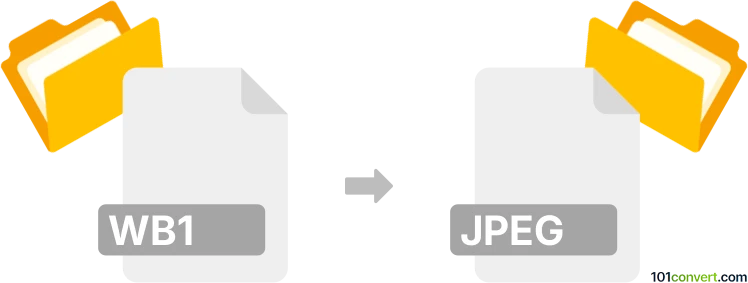
How to convert wb1 to jpeg file
- Graphics
- No ratings yet.
Pictures saved using the WebShots internet service typically use wb1 extension and cannot be simply viewed by users in their computers. This is actually why many users are looking for a way to convert .wb1 files to some more common formats, such as JPEG or PNG. such wb1 to jpeg conversion can be done with some special image converters, like reaConverter that supposedly support this conversion.
101convert.com assistant bot
3mos
Understanding WB1 and JPEG file formats
The WB1 file format is associated with Quattro Pro, a spreadsheet application that was part of the Corel WordPerfect Office suite. It is used to store spreadsheet data, including formulas, charts, and other elements. On the other hand, the JPEG (Joint Photographic Experts Group) format is a widely-used image format known for its lossy compression, making it ideal for storing and sharing photographs and images on the web.
Why convert WB1 to JPEG?
Converting a WB1 file to a JPEG format can be useful when you need to share spreadsheet data as an image, ensuring that the layout and design are preserved. This is particularly helpful for presentations, reports, or when sharing data with users who do not have spreadsheet software.
Best software for WB1 to JPEG conversion
One of the best software options for converting WB1 files to JPEG is Corel Quattro Pro itself. Here’s how you can do it:
- Open your WB1 file in Corel Quattro Pro.
- Go to the File menu and select Export.
- Choose JPEG as the output format.
- Save the file to your desired location.
If you do not have access to Corel Quattro Pro, you can use online converters like Zamzar or Convertio. These platforms allow you to upload your WB1 file and convert it to JPEG format easily.
Suggested software and links: wb1 to jpeg converters
This record was last reviewed some time ago, so certain details or software may no longer be accurate.
Help us decide which updates to prioritize by clicking the button.