Convert WAV to TAB
How would I convert .wav audio to .tab format?
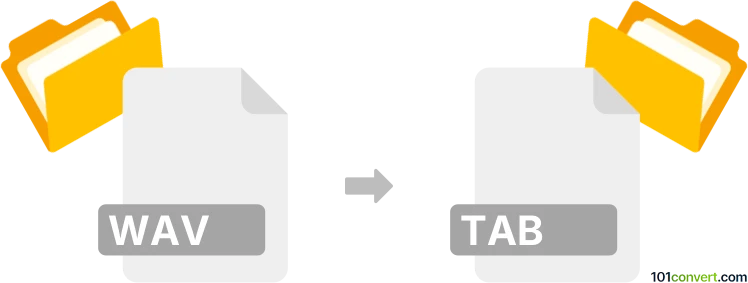
How to convert wav to tab file
- Music composition
- No ratings yet.
You can choose among a few sheet music transcription tools and converters when trying to convert WAVE Audio Files directly to Guitar ASCII Tablature Files (.wav to .tab conversion).
Some of the programs you can use are MuseScore and Harmony Assistant, which should allow you to create TAB files out of imported WAV audio files.
101convert.com assistant bot
2mos
Understanding WAV and TAB file formats
WAV (Waveform Audio File Format) is a standard audio file format used for storing waveform data. It is commonly used for high-quality audio files and is widely supported across various platforms and devices. WAV files are uncompressed, which means they retain all the original audio data, resulting in large file sizes.
TAB files, on the other hand, are typically associated with tablature files used for guitar and other string instruments. These files contain musical notation in the form of tablature, which is a method of writing down music for stringed instruments. TAB files are often used by musicians to share and learn music.
Converting WAV to TAB
Converting a WAV file to a TAB file involves transcribing the audio data into musical notation. This process is not straightforward, as it requires interpreting the audio to determine the notes and rhythms being played. Specialized software can assist in this conversion by analyzing the audio and generating a corresponding tablature file.
Best software for WAV to TAB conversion
One of the best software options for converting WAV to TAB is Guitar Pro. Guitar Pro is a comprehensive music notation software that allows users to import audio files and convert them into tablature. To convert a WAV file to a TAB file using Guitar Pro, follow these steps:
- Open Guitar Pro and create a new project.
- Use the File → Import → Audio option to import your WAV file.
- Once the audio is imported, use the software's transcription tools to generate the tablature.
- After transcribing, save the project as a TAB file using the File → Export → TAB option.
Other software options include Transcribe! and AnthemScore, which offer similar functionalities for audio-to-tab conversion.
Suggested software and links: wav to tab converters
This record was last reviewed some time ago, so certain details or software may no longer be accurate.
Help us decide which updates to prioritize by clicking the button.