Convert WAV to ABC
Is there a simple way to convert .wav audio files to .abc format?
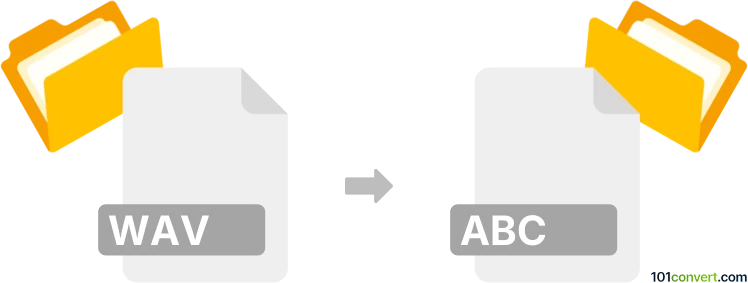
How to convert wav to abc file
- Music composition
- No ratings yet.
Converting WAVE Audio Files directly to ABC Music Notations (.wav to .abc conversion) is not only possible, it should be quite straightforward.
There are several music composition programs, such as MuseScore or Harmony Assistant, which should help you to easily convert WAV audio files to ABC music notations.
101convert.com assistant bot
2mos
Understanding WAV and ABC file formats
WAV (Waveform Audio File Format) is a standard audio file format used for storing waveform data. It is commonly used for high-quality audio files and is widely supported across various platforms and devices. WAV files are uncompressed, which means they can be quite large in size.
ABC is a text-based music notation format used to represent musical scores. It is popular among musicians for its simplicity and ease of use. ABC files are often used to share and archive music compositions in a compact and readable format.
How to convert WAV to ABC
Converting a WAV file to an ABC file involves transcribing the audio data into a musical notation format. This process can be complex, as it requires interpreting the audio to identify notes, rhythms, and other musical elements.
Best software for WAV to ABC conversion
One of the best tools for converting WAV to ABC is Melody Assistant. This software provides a comprehensive suite of features for music transcription and notation. To convert a WAV file to ABC using Melody Assistant, follow these steps:
- Open Melody Assistant and load your WAV file.
- Use the software's transcription tools to analyze the audio and generate a musical score.
- Once the transcription is complete, go to File → Export → ABC to save the file in ABC format.
Another option is Audiveris, an open-source optical music recognition software that can assist in converting audio files to music notation. However, it may require additional steps and manual adjustments to achieve accurate results.