Convert VSDX to SVG
How to convert vsdx to svg. Available vsdx to svg converters.
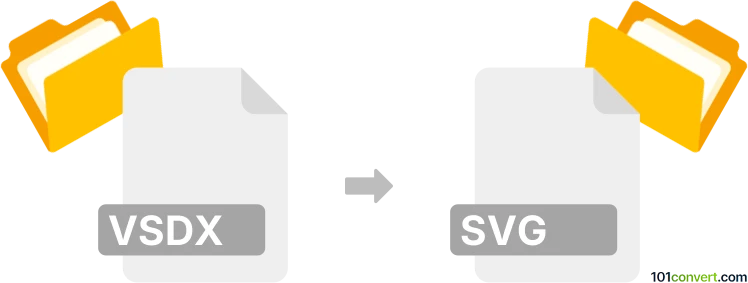
How to convert vsdx to svg file
- Graphics
- No ratings yet.
Exporting Visio drawings (.vsdx) to XML vector graphics (.svg) should be possible with Microsoft Visio using its default export function. You may also find 3rd party programs capable of the very same thing, however there are not that many utilities with support of Visio formats.
101convert.com assistant bot
2mos
Understanding VSDX and SVG file formats
VSDX is a file format used by Microsoft Visio, a popular diagramming and vector graphics application. It is used to store diagrams, flowcharts, and other visual representations. VSDX files are based on Open Packaging Conventions and use XML to store data, making them more accessible and easier to manage.
SVG (Scalable Vector Graphics) is a widely-used vector image format for two-dimensional graphics. It is based on XML and supports interactivity and animation. SVG files are resolution-independent, meaning they can be scaled to any size without losing quality, making them ideal for web graphics and responsive design.
How to convert VSDX to SVG
Converting a VSDX file to SVG can be useful for sharing diagrams on the web or incorporating them into other projects. Here are some methods to perform this conversion:
Using Microsoft Visio
If you have access to Microsoft Visio, you can easily convert VSDX files to SVG:
- Open the VSDX file in Microsoft Visio.
- Go to File → Export → Change File Type.
- Select SVG as the file type and click Save As.
Using online converters
There are several online tools available for converting VSDX to SVG. Some popular options include:
- Zamzar: A user-friendly online converter that supports a wide range of file formats.
- CloudConvert: Offers high-quality conversions and supports batch processing.
To use these tools, simply upload your VSDX file, select SVG as the output format, and download the converted file.
Best software for VSDX to SVG conversion
For the best results, using Microsoft Visio is recommended, as it ensures accurate conversion and maintains the integrity of the original diagram. However, if you do not have access to Visio, online converters like Zamzar and CloudConvert are reliable alternatives.
Suggested software and links: vsdx to svg converters
This record was last reviewed some time ago, so certain details or software may no longer be accurate.
Help us decide which updates to prioritize by clicking the button.