Convert VOX to MP4
How to convert .vox audio to .mp4 format.
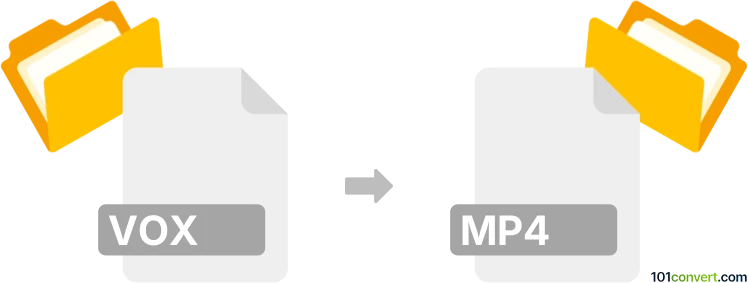
How to convert vox to mp4 file
- Audio
- No ratings yet.
Converting Dialogic Voice Audio Files directly to MPEG-4 Videos (.vox to .mp4 conversion) should be possible, even though your options might be limited. It relates to users attempting to encode VOX audio to MP4 video.
Use a media editing software or (online) conversion tool, such as Adobe Audition or Awave Studio, which should allow users to export VOX files in MP4 format.
Should that not work, simply use the software to export your VOX file to a more common audio format, such as WAV. You can then easily convert WAV to MP4.
101convert.com assistant bot
2mos
Understanding VOX and MP4 file formats
VOX is an audio file format that is primarily used for storing voice recordings. It is a type of ADPCM (Adaptive Differential Pulse Code Modulation) format that compresses audio data to save space, making it ideal for telephony and other voice applications. However, it lacks the ability to store metadata or high-quality audio, which limits its use in modern applications.
MP4, on the other hand, is a versatile multimedia container format that can store video, audio, subtitles, and images. It is widely used for streaming and sharing video content due to its high compression efficiency and compatibility with various devices and platforms. Converting VOX to MP4 allows you to integrate audio recordings into video projects or share them more easily across different platforms.
How to convert VOX to MP4
To convert VOX files to MP4, you will need a reliable file conversion tool. Here are some steps and software recommendations:
Using Audacity
Audacity is a free, open-source audio editing software that can be used to convert VOX files to a more common audio format, which can then be integrated into an MP4 file using video editing software.
- Open Audacity and import your VOX file by clicking File → Import → Audio.
- Once the file is loaded, export it to a more common audio format like WAV by selecting File → Export → Export as WAV.
- Use a video editing software like Adobe Premiere Pro or a free alternative like Shotcut to import the WAV file and export it as an MP4 file.
Using Online Converters
Online converters like Zamzar or Convertio can also be used to convert VOX files directly to MP4:
- Visit the website of your chosen online converter.
- Upload your VOX file.
- Select MP4 as the output format.
- Click the convert button and download your MP4 file once the conversion is complete.
Best software for VOX to MP4 conversion
For the best results, consider using Audacity in combination with a video editing software like Shotcut or Adobe Premiere Pro. These tools provide more control over the conversion process and allow for additional editing if needed.
Suggested software and links: vox to mp4 converters
This record was last reviewed some time ago, so certain details or software may no longer be accurate.
Help us decide which updates to prioritize by clicking the button.