Convert VMX to OVA
How to convert vmx to ova. Possible vmx to ova converters.
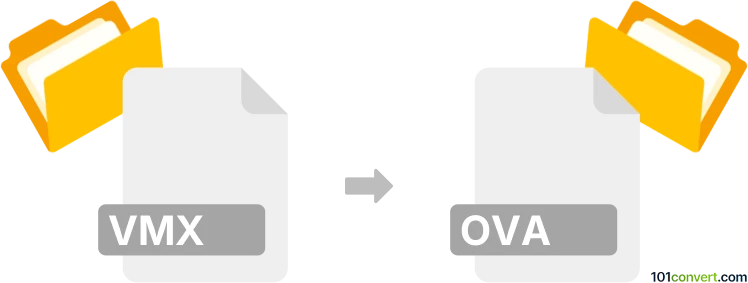
How to convert vmx to ova file
- Virtualization
- No ratings yet.
vmx to ova conversion pretty much describes export of files between two virtual machine platforms, in this case from VMWare to Open Virtual Machine format. You can of course do that, but you will have to convert all the files that form the virtual machine, not just the configuration files. But if you have all the files, it should be a trivial matter to repack whole virtual machines so they can be used on different virtualization platforms.
Simply put, it is impossible to convert VMX to OVA directly.
Thus, there is no so-called vmx to ova converter or a free online .vmx to .ova conversion tool.
101convert.com assistant bot
2mos
Understanding VMX and OVA file formats
The VMX file format is a configuration file used by VMware virtual machines. It contains settings and parameters that define the virtual machine's hardware and software environment. On the other hand, the OVA file format is an Open Virtualization Archive, which is a single file distribution of a virtual appliance. It is used to package and distribute virtual machines and is compatible with various virtualization platforms.
How to convert VMX to OVA
Converting a VMX file to an OVA file involves exporting the virtual machine from VMware to an OVA package. This process allows you to share or deploy the virtual machine on different platforms. The best way to perform this conversion is by using VMware's built-in tools.
Best software for VMX to OVA conversion
The most reliable software for converting VMX to OVA is VMware Workstation or VMware Fusion. These tools provide a straightforward method to export your virtual machine as an OVA file. To do this, follow these steps:
- Open VMware Workstation or VMware Fusion.
- Select the virtual machine you want to convert.
- Go to File → Export → Export to OVF.
- Choose the destination and save the file as an OVA.
Another option is to use Oracle VM VirtualBox, which can import VMX files and export them as OVA files. This is useful if you are transitioning from VMware to VirtualBox.
Conclusion
Converting VMX to OVA is a practical way to ensure your virtual machines are portable and compatible with various virtualization platforms. Using VMware Workstation or Fusion is the most efficient method, but VirtualBox is a viable alternative if needed.
Suggested software and links: vmx to ova converters
This record was last reviewed some time ago, so certain details or software may no longer be accurate.
Help us decide which updates to prioritize by clicking the button.