Convert VMC to VHD
How to convert vmc to vhd. Possible vmc to vhd converters.
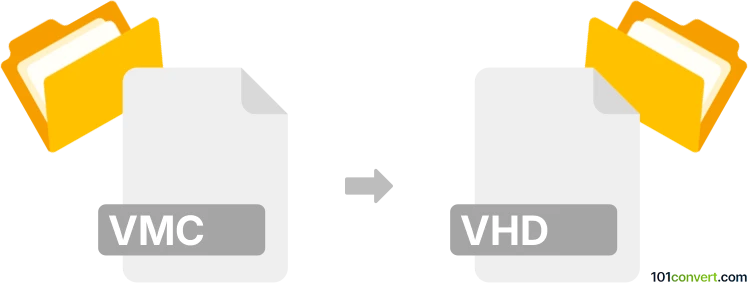
How to convert vmc to vhd file
- Virtualization
- No ratings yet.
In order to convert virtual machines from one program to another (in this case from Virtual PC to Microsoft Virtual Server, i.e. vmc to vhd conversion), you will need to convert all files as a bundle and not just few files. It is true that the wizards used for conversion usually let you pick one file with settings (like .vmc), but you will also need all of the remaining files for a successful conversion of whole virtual machine.
101convert.com assistant bot
2mos
Understanding VMC and VHD file formats
The VMC file format is a configuration file used by Microsoft Virtual PC. It contains settings and configurations for virtual machines, such as memory allocation, network settings, and other hardware configurations. These files are essential for running virtual machines as they define how the virtual environment should be set up.
On the other hand, the VHD (Virtual Hard Disk) file format is a disk image file format used to store the complete contents of a hard drive. It is used by Microsoft Virtual PC, Hyper-V, and other virtualization software to emulate a physical hard drive. VHD files can contain file systems, data, and applications, making them crucial for virtual machine operations.
Converting VMC to VHD
Converting a VMC file to a VHD file involves creating a virtual hard disk from the configuration settings defined in the VMC file. This process is essential when migrating virtual machines to different platforms or when consolidating virtual environments.
Best software for VMC to VHD conversion
One of the best tools for converting VMC to VHD is Microsoft Virtual Machine Converter. This tool allows users to convert virtual machines and disks from VMware to Hyper-V and Microsoft Azure. It supports the conversion of VMC files to VHD format, making it a reliable choice for this task.
To perform the conversion, follow these steps:
- Download and install Microsoft Virtual Machine Converter.
- Open the software and select File → Import to load your VMC file.
- Choose the destination format as VHD.
- Follow the on-screen instructions to complete the conversion process.
Another option is to use Disk2vhd, a utility from Microsoft that creates VHD versions of physical disks. While it does not directly convert VMC files, it can be used to create VHD files from the virtual machine's disk data.
Suggested software and links: vmc to vhd converters
This record was last reviewed some time ago, so certain details or software may no longer be accurate.
Help us decide which updates to prioritize by clicking the button.