Convert VEP to MOV
How to convert vep to mov. Exporting .vep files ot Quicktime Movie format. Available vep to mov converters.
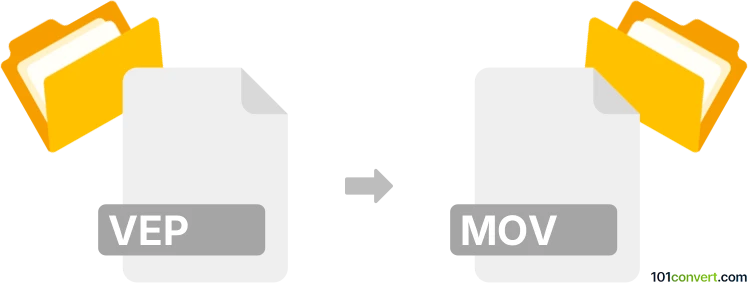
How to convert vep to mov file
- Video
- No ratings yet.
AVS Video Editor, from which one vep file types originates uses .vep files to store projects, work in progress. The program itself supports export to several multimedia formats (including Quickime MOV), however you will need the original multimedia data loaded along the projects.
A .vep file alone is useless, because it does only contain settings and changes done, but not the actual multimedia content. This means that your only hope to convert vep to mov would be to use the AVS Video Editor and have the original video data referenced by the .vep project.
101convert.com assistant bot
3mos
Understanding VEP and MOV file formats
The VEP file format is primarily associated with Video Editing Projects created using the AVS Video Editor. These files contain project data, including video and audio tracks, effects, transitions, and other editing information. VEP files are not actual video files but rather project files that reference media files used in the editing process.
On the other hand, the MOV file format is a widely used multimedia container format developed by Apple. It is commonly used for storing video, audio, and text data, and is compatible with both Mac and Windows platforms. MOV files are known for their high quality and are often used for professional video editing and playback.
How to convert VEP to MOV
Converting a VEP file to a MOV file involves exporting the edited video project from the AVS Video Editor into a MOV format. This process requires the original media files referenced in the VEP project to be available. Here’s a step-by-step guide:
- Open your VEP file in AVS Video Editor.
- Ensure all media files are correctly linked and the project is ready for export.
- Go to the File menu and select Export.
- Choose MOV as the output format.
- Configure any additional settings such as resolution, bitrate, and frame rate as needed.
- Click Export to start the conversion process.
Best software for VEP to MOV conversion
The best software for converting VEP files to MOV is AVS Video Editor itself, as it is the native application for VEP files. It provides a seamless way to export your video projects into various formats, including MOV. Additionally, it offers a range of editing tools to enhance your video before conversion.
For users looking for alternative software, Wondershare Filmora and Adobe Premiere Pro are excellent choices. These programs support a wide range of video formats and offer powerful editing capabilities, although they may require importing the media files separately if the VEP project cannot be directly opened.
Suggested software and links: vep to mov converters
This record was last reviewed some time ago, so certain details or software may no longer be accurate.
Help us decide which updates to prioritize by clicking the button.