Convert VDX to SVG
How to convert vdx to svg. Possible vdx to svg converters.
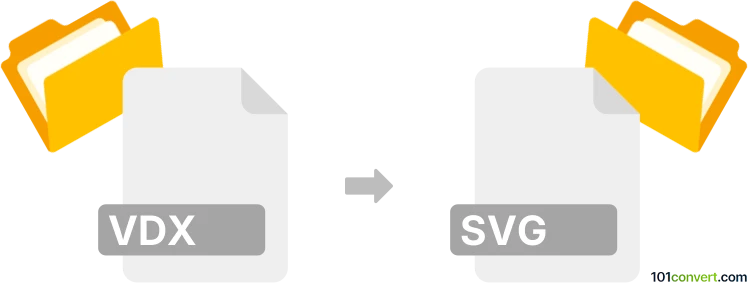
How to convert vdx to svg file
- Documents
- No ratings yet.
Microsoft Visio allows users to export diagrams and drawings to several formats, including the SVG and other common graphics format, or even some CAD formats like DWG. If you do not have access to Visio, the easiest way would be to find and use one of the available converters, for example the free VDXtoSVG tool.
101convert.com assistant bot
2mos
Understanding VDX and SVG file formats
VDX is a file format used by Microsoft Visio, a popular diagramming application. VDX files are XML-based and store vector graphics, diagrams, and flowcharts. They are often used for creating complex diagrams that require precise scaling and detail.
SVG stands for Scalable Vector Graphics. It is a widely-used format for vector images, which are composed of paths rather than pixels. SVG files are XML-based and can be scaled to any size without losing quality, making them ideal for web graphics and illustrations.
How to convert VDX to SVG
Converting a VDX file to an SVG file allows you to use your diagrams in web applications or other software that supports SVG. The conversion process involves transforming the vector data from the VDX format into the SVG format.
Best software for VDX to SVG conversion
One of the best tools for converting VDX to SVG is Inkscape. Inkscape is a free and open-source vector graphics editor that supports a wide range of file formats, including VDX and SVG.
To convert a VDX file to SVG using Inkscape, follow these steps:
- Open Inkscape.
- Go to File → Open and select your VDX file.
- Once the file is open, go to File → Save As.
- In the dialog box, choose SVG as the file format.
- Click Save to complete the conversion.
Another option is to use CloudConvert, an online file conversion service that supports VDX to SVG conversion. Simply upload your VDX file, select SVG as the output format, and download the converted file.
Suggested software and links: vdx to svg converters
This record was last reviewed some time ago, so certain details or software may no longer be accurate.
Help us decide which updates to prioritize by clicking the button.