Convert VCF to NPF
How to convert vcf to npf. Available vcf to npf converters.
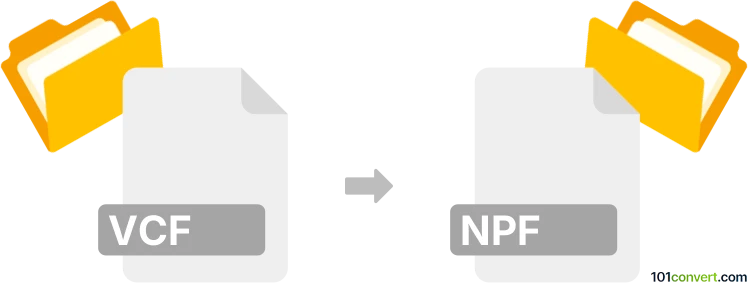
How to convert vcf to npf file
- Contacts and address books
- No ratings yet.
It doesn't look like that there is a way how you could directly convert VCF contacts to a Samsung NPF backup. However, you can probably directly import VCF contacts or sync them with your Samsung device and perform the backup afterwards should you want it. Some older devices may accept only CSV instead VCF so you may try to convert that first using any of the available vcf to csv conversion options.
101convert.com assistant bot
2mos
Understanding VCF and NPF file formats
VCF, or vCard File, is a standard file format for storing contact information. It is widely used for sharing contact details between different applications and devices. VCF files can contain names, addresses, phone numbers, emails, and other contact information.
NPF is a file format associated with Nokia phones, specifically used for storing phonebook data. It is not as commonly used as VCF, but it is essential for users who need to manage contacts on older Nokia devices.
How to convert VCF to NPF
Converting a VCF file to an NPF file can be necessary if you want to transfer contact information to a Nokia phone that uses the NPF format. Unfortunately, there are no direct converters available for this specific conversion. However, you can use a workaround by first importing the VCF file into a Nokia-compatible software and then exporting it as an NPF file.
Best software for VCF to NPF conversion
One of the best software options for this conversion is Nokia PC Suite. This software allows you to manage your Nokia phone's data, including contacts, and supports importing VCF files.
To convert VCF to NPF using Nokia PC Suite, follow these steps:
- Install and open Nokia PC Suite on your computer.
- Connect your Nokia phone to the computer using a USB cable.
- In Nokia PC Suite, go to File → Import and select the VCF file you want to convert.
- Once the contacts are imported, go to File → Export and choose the NPF format to save the contacts.
This method ensures that your contacts are correctly transferred to the NPF format, ready for use on your Nokia device.
This record was last reviewed some time ago, so certain details or software may no longer be accurate.
Help us decide which updates to prioritize by clicking the button.