Convert VCF to DOCX
How to convert VCF to DOCX. Available vcf to docx converter solutions.
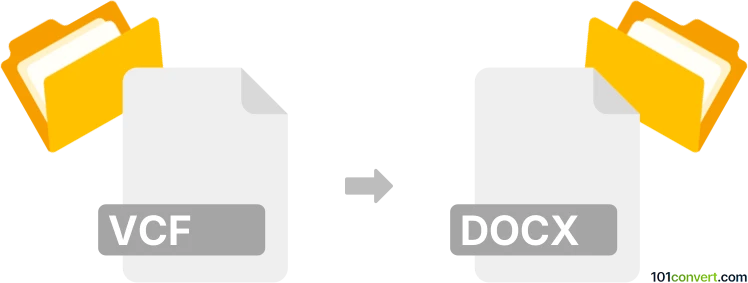
How to convert vcf to docx file
- Documents
- No ratings yet.
The most convenient way how to produce a Word document (.doc, .docx) it from a vCard contact file (.vcf) would be to open it using any text editor and copy and paste all content to Microsoft Word and save it as document. This is pretty much what vcf to docx conversion represents. It will contain all the special formatting, so if you just want a list of contacts, you may need to edit the text a little.
101convert.com assistant bot
2mos
Understanding VCF and DOCX file formats
VCF, or vCard File, is a standard file format for storing contact information. It is widely used for sharing contact details between applications and devices. VCF files can contain names, addresses, phone numbers, emails, and other contact information.
DOCX is a Microsoft Word document format that is used for creating and editing text documents. It supports text formatting, images, tables, and other elements, making it a versatile format for document creation and sharing.
Converting VCF to DOCX
Converting a VCF file to a DOCX file involves extracting the contact information from the VCF and formatting it into a Word document. This can be useful for creating a printable contact list or integrating contact information into a larger document.
Best software for VCF to DOCX conversion
One of the best tools for converting VCF to DOCX is Microsoft Word. Here’s how you can do it:
- Open the VCF file using a text editor to view the contact information.
- Copy the contact details you want to include in your DOCX file.
- Open Microsoft Word and create a new document.
- Paste the copied contact information into the Word document.
- Format the text as needed using Word’s formatting tools.
- Go to File → Save As and choose DOCX as the file format.
For a more automated solution, you can use online converters like Zamzar or Convertio, which allow you to upload a VCF file and download it as a DOCX file.
This record was last reviewed some time ago, so certain details or software may no longer be accurate.
Help us decide which updates to prioritize by clicking the button.