Convert VC to DIF
How to convert vc to dif. Possible vc to dif converters.
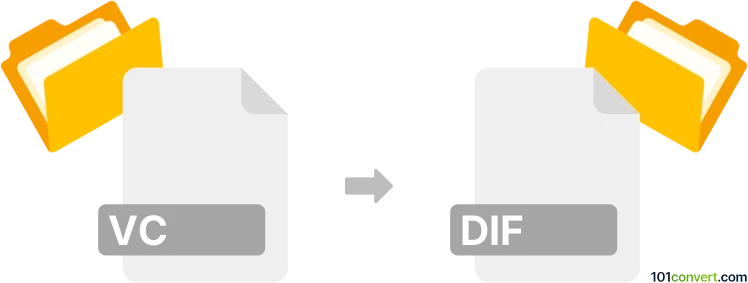
How to convert vc to dif file
- Documents
- No ratings yet.
As far as we know, the only software that can work with .vc files and convert them to .dif files would be the old VisiCalc for MS-DOS. It would be pretty difficult to find it nowadays, so unless you have it on floppy or something, you have really no way how to access the file properly. Except for that, we do not know about any other vc to dif conversion.
101convert.com assistant bot
2mos
Understanding VC and DIF file formats
The VC file format is commonly associated with video files or project files used in various video editing software. These files typically contain video data, project settings, and other metadata necessary for video editing and playback.
On the other hand, the DIF file format stands for Data Interchange Format. It is a text-based format used to exchange data between different software applications, particularly spreadsheets and databases. DIF files are structured to store tabular data, making them ideal for data analysis and manipulation.
How to convert VC to DIF
Converting a VC file to a DIF file involves extracting the relevant data from the video or project file and formatting it into a tabular structure suitable for DIF. This process may require specialized software that can interpret the VC file format and export the data accordingly.
Best software for VC to DIF conversion
One of the best software options for converting VC files to DIF is Adobe Premiere Pro. This professional video editing software allows users to export project data in various formats. To convert a VC file to DIF, follow these steps:
- Open the VC file in Adobe Premiere Pro.
- Navigate to the File menu and select Export.
- Choose the Export Settings that best suit your needs.
- Select DIF as the output format.
- Click Export to save the file in DIF format.
Another option is to use Any Video Converter, which supports a wide range of file formats and can convert video files to data formats like DIF. Simply load the VC file, choose DIF as the output format, and start the conversion process.
This record was last reviewed some time ago, so certain details or software may no longer be accurate.
Help us decide which updates to prioritize by clicking the button.
Browse file conversions by category
- 3D modeling (782)
- Accounting and taxes (127)
- Archives (346)
- Audio (872)
- Audio to text (42)
- CAD formats (495)
- Computer games (58)
- Contacts and address books (132)
- Databases (258)
- Disk images (266)
- Documents (1681)
- Ebooks (234)
- Fonts (45)
- GPS navigation, maps, GIS (100)
- Graphics (1477)
- Graphics embroidery (299)
- Internet (117)
- Mind maps and flowcharts (80)
- Mobile platforms (451)
- Music composition (212)
- Other formats (13507)
- Programming (56)
- Text files (74)
- Video (1450)
- Video subtitles (70)
- Virtualization (58)
- Web design (17)