Convert USX to UT2
How to convert usx to uf2. Possible usx to uf2 converters.
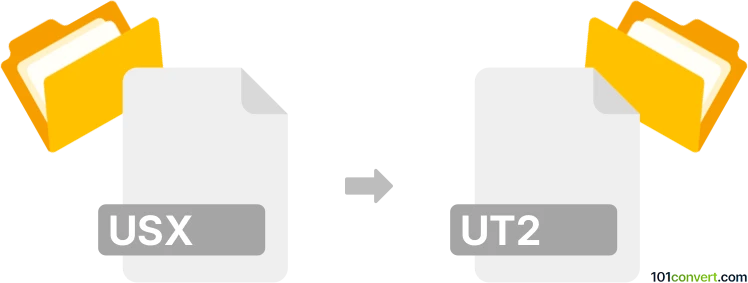
How to convert usx to ut2 file
- Graphics
- No ratings yet.
It does not seem possible to directly convert Unreal .usx (meshes) files to .ut2 (map) files. However, using the UnrealEd map editor you may be able to use graphics elements when designing new maps. Seems like the only way how to achieve this conversion, although it appears to be more of a workflow.
101convert.com assistant bot
2mos
Understanding USX and UT2 file formats
The USX file format is primarily associated with the Unified Speech and Audio Coding (USAC) standard, which is used for audio data compression. It is designed to efficiently compress both speech and music signals, making it suitable for a wide range of audio applications.
On the other hand, the UT2 file format is related to Unreal Tournament 2003/2004, a popular first-person shooter game. UT2 files are used to store game maps, including the layout, textures, and other elements necessary for gameplay.
Converting USX to UT2
Converting a USX file to a UT2 file is not a straightforward process, as these formats serve entirely different purposes. However, if you are looking to incorporate audio from a USX file into a UT2 map, you would need to first extract the audio content from the USX file and then integrate it into the UT2 file using a game editor.
Best software for USX to UT2 conversion
To perform this conversion, you can use the following tools:
- Audacity: Use Audacity to extract and convert audio from the USX file into a format compatible with Unreal Editor, such as WAV or MP3.
- Unreal Editor: Once you have the audio in a compatible format, use Unreal Editor to import the audio into your UT2 map. Navigate to File → Import and select the audio file to add it to your map.
Steps to convert USX to UT2
- Open the USX file in Audacity and export the audio as a WAV or MP3 file.
- Launch Unreal Editor and open your UT2 map.
- Use the File → Import option to add the audio file to your map.
- Save the updated UT2 file with the integrated audio.
This record was last reviewed some time ago, so certain details or software may no longer be accurate.
Help us decide which updates to prioritize by clicking the button.
Browse file conversions by category
- 3D modeling (787)
- Accounting and taxes (128)
- Archives (349)
- Audio (877)
- Audio to text (42)
- CAD formats (497)
- Computer games (58)
- Contacts and address books (132)
- Databases (260)
- Disk images (266)
- Documents (1695)
- Ebooks (234)
- Fonts (57)
- GPS navigation, maps, GIS (101)
- Graphics (1486)
- Graphics embroidery (299)
- Internet (118)
- Mind maps and flowcharts (84)
- Mobile platforms (452)
- Music composition (212)
- Other formats (16435)
- Programming (59)
- Text files (74)
- Video (1463)
- Video subtitles (70)
- Virtualization (58)
- Web design (17)