Convert UML to PDF
How to export UML diagrams to PDF format. Available uml to pdf converters.
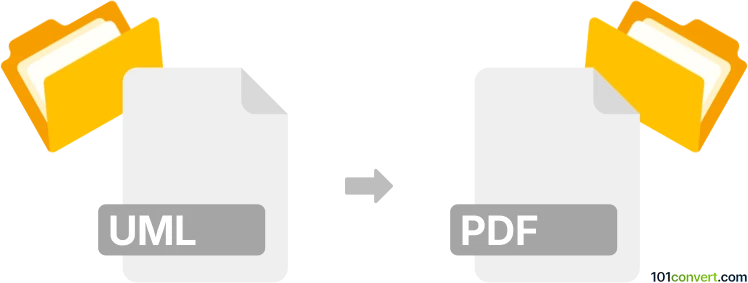
How to convert uml to pdf file
- Documents
- No ratings yet.
UML diagrams and models (.uml files) can be exported as PDF documents (.pdf files) for sharing or publishing purposes. Such uml to pdf conversion can be done with some kind of UML tool, such as Visual UML. Just keep in mind that when exported as PDF, the file will no longer be useable as UML format for import.
101convert.com assistant bot
3mos
Understanding UML and PDF file formats
UML (Unified Modeling Language) is a standardized modeling language used to visualize the design of a system. It is widely used in software engineering to create diagrams that represent the structure and behavior of systems. UML files typically contain diagrams such as class diagrams, sequence diagrams, and use case diagrams.
PDF (Portable Document Format) is a file format developed by Adobe that presents documents independently of software, hardware, or operating systems. PDFs are commonly used for sharing documents because they preserve the formatting and layout of the original document.
Why convert UML to PDF?
Converting UML files to PDF format is beneficial for sharing and printing purposes. PDFs are universally accessible and maintain the integrity of the original UML diagrams, ensuring that they are viewed as intended across different platforms and devices.
Best software for UML to PDF conversion
There are several software options available for converting UML files to PDF. Here are some of the best:
- Lucidchart: An online diagramming tool that allows you to create UML diagrams and export them as PDFs. Simply go to File → Export → PDF to convert your UML diagram.
- StarUML: A powerful UML modeling tool that supports exporting diagrams to PDF. Use the File → Export Diagram → PDF option to perform the conversion.
- Visual Paradigm: A comprehensive UML modeling tool that offers PDF export functionality. Navigate to File → Export → PDF to convert your UML diagrams.
Steps to convert UML to PDF
Here is a general guide to converting UML files to PDF using the mentioned software:
- Open your UML file in the chosen software.
- Navigate to the export or save as option in the menu.
- Select PDF as the output format.
- Choose the desired settings for the PDF export, such as page size and orientation.
- Save the PDF file to your desired location.
Suggested software and links: uml to pdf converters
This record was last reviewed some time ago, so certain details or software may no longer be accurate.
Help us decide which updates to prioritize by clicking the button.