Convert U01 to DST
How to convert u01 to dst. Ways to export embroidery design files.
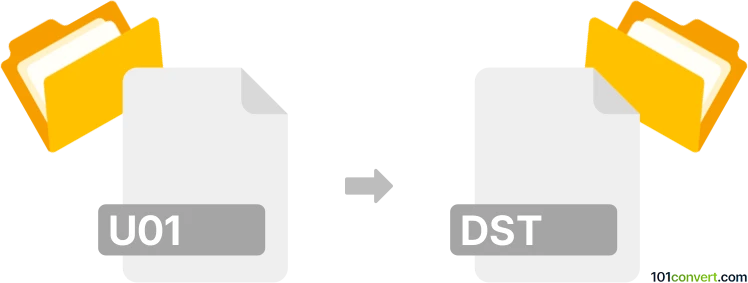
How to convert u01 to dst file
- Graphics embroidery
- No ratings yet.
Both .u01 and .dst files are embroidery design files in Barudan and Tajima formats respectively. So u01 to dst conversion is pretty much certainly searched by users looking for a way to either transfer or export designs between different embroidery formats or machines. Numerous embroidery tools exist, but not every might actually support both of these formats, so you might have to rely on some exchange/middle-step format to achieve such conversion
101convert.com assistant bot
2mos
Understanding U01 and DST file formats
The U01 file format is commonly associated with embroidery designs. It is used by various embroidery machines to store stitch patterns and instructions. These files contain detailed information about the design, including stitch coordinates, thread colors, and other essential data for creating embroidery patterns.
On the other hand, the DST file format is a widely recognized embroidery file format developed by Tajima. It is one of the most popular formats used in the embroidery industry due to its compatibility with a wide range of embroidery machines. DST files store stitch commands and are known for their simplicity and efficiency in representing embroidery designs.
How to convert U01 to DST
Converting a U01 file to a DST file involves translating the embroidery design data from one format to another. This process ensures that the design can be used with machines that support the DST format. To achieve this conversion, specialized software is required.
Best software for U01 to DST conversion
One of the best software options for converting U01 to DST is Wilcom Embroidery Studio. This software is renowned for its comprehensive features and support for various embroidery file formats. To convert a U01 file to DST using Wilcom Embroidery Studio, follow these steps:
- Open Wilcom Embroidery Studio.
- Use the File menu to Open the U01 file you wish to convert.
- Once the file is open, go to File → Export → Machine File.
- Select DST as the output format.
- Click Save to complete the conversion.
Another reliable option is Embird, which also supports a wide range of embroidery formats and provides an easy-to-use interface for file conversion.
Suggested software and links: u01 to dst converters
This record was last reviewed some time ago, so certain details or software may no longer be accurate.
Help us decide which updates to prioritize by clicking the button.