Convert TXT to SME
How to convert txt to sme. Possible txt to sme converters.
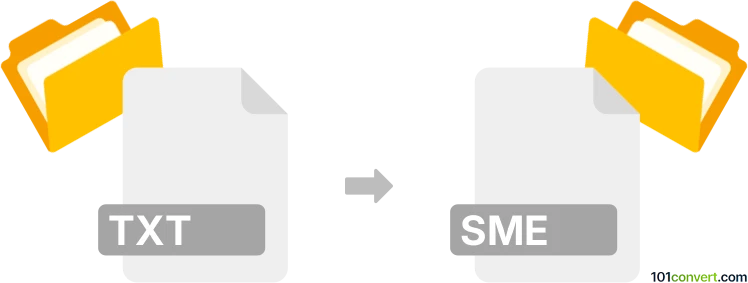
How to convert txt to sme file
- Other formats
- No ratings yet.
Unfortunately, we do not know about any txt to sme conversion possible. However, the old SmartEncryptor Utility produces .sme files that represent archives of one or more files encrypted by the program, so in a sense encrypting of some particular .txt file using SmartEncryptor achieves txt to sme "conversion".
Simply put, it is impossible to convert TXT to SME directly.
Thus, there is no so-called txt to sme converter or a free online .txt to .sme conversion tool.
101convert.com assistant bot
2mos
Understanding TXT and SME file formats
The TXT file format is a standard text document that contains unformatted text. It is widely used for storing plain text data and is compatible with almost all text editing software. On the other hand, the SME file format is less common and is associated with Samsung's Kies software, which is used for managing data on Samsung devices. SME files typically contain backup data, including contacts, messages, and other personal information.
How to convert TXT to SME
Converting a TXT file to an SME file is not a straightforward process due to the specific nature of SME files. These files are designed to work with Samsung Kies, and there is no direct conversion tool available. However, you can manually transfer the data from a TXT file into a format that can be imported into Samsung Kies.
Best software for TXT to SME conversion
Since there is no direct conversion tool, the best approach is to use Samsung Kies itself. You can manually input the data from the TXT file into Samsung Kies, which will then save it in the SME format. Here’s a step-by-step guide:
- Open Samsung Kies on your computer.
- Connect your Samsung device to the computer.
- Navigate to the Contacts or Messages section, depending on the data you want to import.
- Manually enter the data from your TXT file into the appropriate fields in Samsung Kies.
- Once all data is entered, use the File → Export → Save as SME option to save the data in SME format.
This method ensures that your data is correctly formatted and compatible with Samsung devices.
This record was last reviewed some time ago, so certain details or software may no longer be accurate.
Help us decide which updates to prioritize by clicking the button.