Convert TXT to M3U8
How to create multimedia playlist m3u8 file from text files.
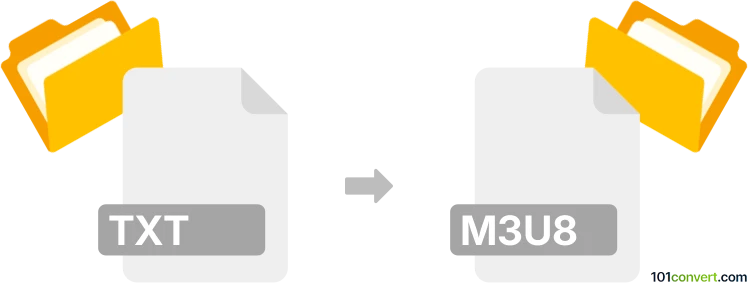
How to convert txt to m3u8 file
- Text files
- Rating: 2.0/5
Converting a TXT file to an M3U8 file is about turning a simple text list into a recognized playlist format. Streaming platforms and media players widely use M3U8 because it can store paths or URLs pointing to audio or video content. Adopting this format lets you quickly cue up media content in the correct order, enabling smooth playback across various devices and applications.
During the conversion process, the core task is to structure the TXT file so that each media path or URL is on its line, often preceded by optional metadata lines beginning with the “#” symbol for remarks or additional instructions. You can manually edit the TXT file to ensure it follows the M3U8 structure and then rename it with the .m3u8 extension. Alternatively, specialized conversion tools or scripts can automate the process for large lists or frequent updates.
Once the file is saved and recognized as M3U8, media players that support the format can easily read it and act on the contents. Any device or application that handles M3U8 playlists will automatically interpret each link or path in the order you specified, allowing for seamless streaming or playback.
Software used to convert TXT to M3U8
Suppose your TXT file already contains a list of media paths or URLs (one per line). In that case, you can open it in any text editor - such as Notepad on Windows or TextEdit on macOS - then adjust the entries and rename it to an .m3u8 extension. This is the simplest method if you only need to do it occasionally or have a small playlist. Ensure each media path is on its line and optionally add metadata lines starting with “#” as needed.
Foobar2000 is a free, lightweight audio player for Windows that allows you to create playlists in various formats, including M3U8. You can drag and drop your media files into Foobar2000, arrange them in the order you like, and then save the playlist as M3U8. This is convenient if you want a user-friendly interface and more control over sorting, tagging, and other playlist options.
Tools like Playlist Creator (Windows) and other similar programs are dedicated to generating M3U or M3U8 files from your folders and files automatically. They often have features like recursive folder scanning, which helps if you have large directories of media files. Such tools streamline the process by letting you select multiple files or an entire directory and then output a properly formatted M3U8 file, saving you from manual editing.