Convert TXT to EXE
How can I convert .txt files to .exe format.
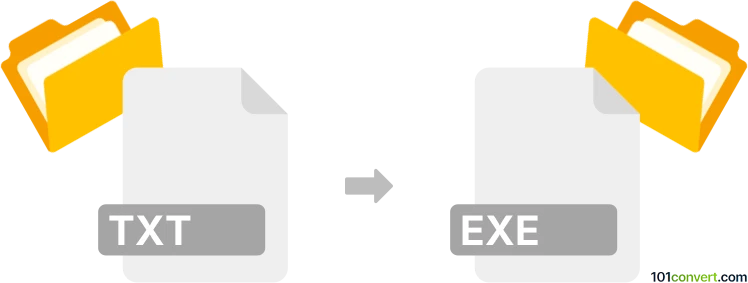
How to convert txt to exe file
- Other formats
- Rating: 2.0/5
Converting Plain Text Files directly to Windows Executable Files (.txt to .exe conversion) is typically attempted by users in order to generate a self-executing version of a .txt file.
We are not aware of any reliable and secure software or conversion tool capable of such a conversion. Several conversion utilities claim to be able to convert .txt to .exe, we do, however, highly doubt that they actually work.
Simply put, it is impossible to convert TXT to EXE directly.
Thus, there is no so-called txt to exe converter or a free online .txt to .exe conversion tool.
101convert.com assistant bot
2mos
Understanding TXT and EXE file formats
TXT files are plain text files that contain unformatted text. They are widely used for storing notes, documentation, and other text-based information. TXT files are simple and can be opened with any text editor.
EXE files are executable files used by Windows operating systems to run programs. They contain compiled code that the computer's processor can execute directly. EXE files are essential for software applications and games.
Why convert TXT to EXE?
Converting a TXT file to an EXE file can be useful for creating standalone applications or scripts that can be executed on Windows systems. This conversion allows you to distribute your text-based scripts as executable programs, making them more accessible and user-friendly.
Best software for TXT to EXE conversion
One of the best tools for converting TXT files to EXE is Bat To Exe Converter. This software allows you to convert batch scripts, which can be written in a TXT file, into executable files. Here's how you can use it:
- Download and install Bat To Exe Converter from a trusted source.
- Open the software and click on File → Open to select your TXT file.
- Choose the output settings and click on File → Convert to create the EXE file.
Another option is Advanced BAT to EXE Converter, which offers additional features like encryption and icon customization.
Conclusion
Converting TXT files to EXE can enhance the functionality and distribution of your scripts. Using tools like Bat To Exe Converter or Advanced BAT to EXE Converter makes the process straightforward and efficient.
This record was last reviewed some time ago, so certain details or software may no longer be accurate.
Help us decide which updates to prioritize by clicking the button.