Convert TXT to DOCX
How to convert txt to docx. Possible txt to docx converters.
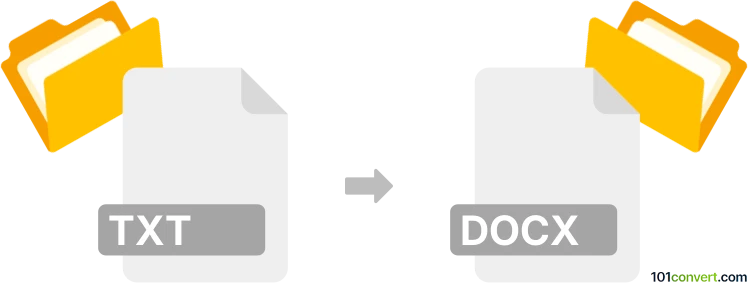
How to convert txt to docx file
- Documents
- No ratings yet.
txt to docx conversion pretty much describes the process of importing text files to MS Word and saving it as document. You can certainly convert txt to docx with pretty much any word processor that supports MS Word formats, simply by using copy and paste method.
101convert.com assistant bot
2mos
Understanding TXT and DOCX file formats
TXT files are plain text files that contain unformatted text. They are simple and widely used for storing text data without any special formatting. TXT files are compatible with almost all text editors and word processors.
DOCX files, on the other hand, are Microsoft Word documents that support text formatting, images, tables, and other advanced features. DOCX is a widely used format for creating and sharing documents with rich formatting.
How to convert TXT to DOCX
Converting a TXT file to a DOCX file allows you to add formatting and other elements to your plain text. This can be done using various software tools and online converters.
Best software for TXT to DOCX conversion
Microsoft Word is one of the best tools for converting TXT to DOCX. Follow these steps:
- Open Microsoft Word.
- File → Open and select your TXT file.
- Make any necessary formatting changes.
- File → Save As and choose DOCX as the file format.
Another excellent option is Google Docs:
- Upload your TXT file to Google Drive.
- Open it with Google Docs.
- Make any desired changes.
- File → Download → Microsoft Word (.docx).
Online converters
There are also online converters available, such as Zamzar and Convertio, which allow you to upload your TXT file and download the converted DOCX file.
Suggested software and links: txt to docx converters
This record was last reviewed some time ago, so certain details or software may no longer be accurate.
Help us decide which updates to prioritize by clicking the button.