Convert TXT to CBR
Can I convert a .txt file to .cbr format (Comic Book RAR Archive).
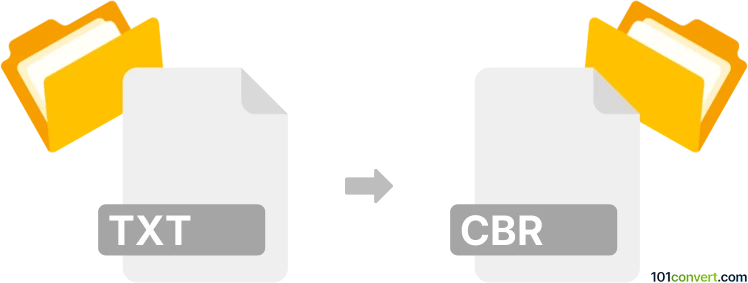
How to convert txt to cbr file
- Archives
- No ratings yet.
Comic Book RAR Archives, or .cbr files, are compressed sets of image type files (such as .jpeg, .png or .gif) saved in one single RAR archive with the extension .cbr. These archives contain ordered sets of pages.
You should be able to easily create a .cbr file from a plain text file (excluding images). Alternatively, try one of the programs recommended below.
101convert.com assistant bot
2mos
Understanding TXT and CBR file formats
TXT is a simple text file format that contains unformatted text. It is widely used for storing plain text data and is compatible with almost all text editors and word processors. CBR, on the other hand, is a file format used for comic book archives. It is essentially a compressed archive file that contains a series of images, typically in JPEG or PNG format, which are displayed in sequence to create a comic book reading experience.
Why convert TXT to CBR?
Converting a TXT file to a CBR file can be useful if you want to create a comic book or graphic novel from text content. By converting to CBR, you can add images and create a more visually engaging format for readers who prefer the comic book style.
How to convert TXT to CBR
To convert a TXT file to a CBR file, you will need to first convert the text into images, as CBR files are image-based. You can use graphic design software to create images from your text, and then compile these images into a CBR file.
Best software for TXT to CBR conversion
One of the best tools for converting TXT to CBR is ComicRack. This software allows you to create CBR files from a series of images. Here’s how you can do it:
- First, convert your TXT content into images using a graphic design tool like Adobe Photoshop or GIMP.
- Save these images in a sequential order.
- Open ComicRack and go to File → Add Folder to import your images.
- Once imported, go to File → Export → CBZ to create a comic book archive.
- Rename the .cbz file extension to .cbr if necessary.
By following these steps, you can successfully convert a TXT file into a CBR file, ready for comic book reading.
Suggested software and links: txt to cbr converters
This record was last reviewed some time ago, so certain details or software may no longer be accurate.
Help us decide which updates to prioritize by clicking the button.