Convert TXT to BAT
How to convert text files to batch files. Creating bat files from text files.
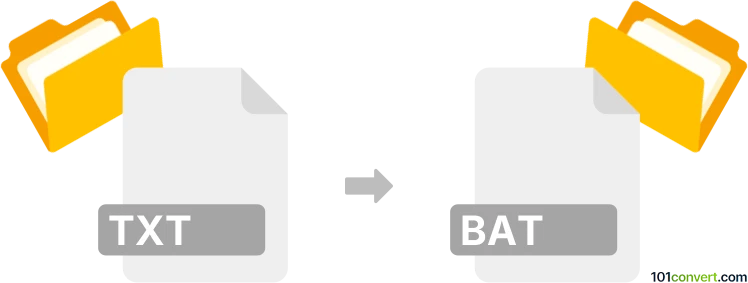
How to convert txt to bat file
- Text files
- Rating: 2.0/5
As BAT (batch) files are pretty much text files, which means that you can rename the extension from .txt to .bat should you need it. There is no need for some dedicated text-to-bat conversion of any kind, but of course, batch files will only work with proper commands; otherwise, they will generate errors. You can do this using any text editor, including the default Notepad editor from Windows.
101convert.com assistant bot
3mos
Understanding TXT and BAT file formats
TXT files are plain text files that contain unformatted text. They are widely used for storing notes, documentation, and other text-based information. These files can be opened and edited with any text editor, such as Notepad on Windows or TextEdit on macOS.
BAT files, on the other hand, are batch files used in Windows operating systems. They contain a series of commands that are executed by the command-line interpreter, typically to automate repetitive tasks. BAT files are commonly used for scripting and automating system tasks.
Converting TXT to BAT
Converting a TXT file to a BAT file involves changing the file extension and ensuring the content is suitable for execution as a batch script. This process is straightforward but requires attention to the commands within the file.
Steps to convert TXT to BAT
- Open the TXT file using a text editor like Notepad.
- Edit the content to include valid batch commands if necessary.
- Save the file with a File → Save As option.
- Change the file extension from .txt to .bat.
- Ensure the file type is set to All Files in the save dialog.
Best software for TXT to BAT conversion
The best software for converting TXT to BAT is a simple text editor like Notepad++. It provides syntax highlighting and other features that make editing batch scripts easier. To convert, open the TXT file in Notepad++, make necessary edits, and save it with a .bat extension.