Convert TXT to 89Y
How to convert txt to 89y. Available txt to 89y converters.
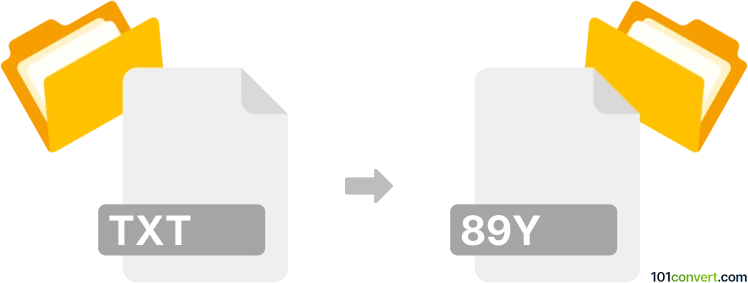
How to convert txt to 89y file
- Other formats
- No ratings yet.
TI-Reader Converter is utility from Texas Instruments which which users of TI-89, TI-92 or Voyage 200 devices to transfer text files (.txt), HTML documents (.htm, .html) and certain publication formats (.opf) to their devices.
The TI-Reader Converter converts files up to 64K in size (about 64,000 characters) into a single output file. When conversion is complete, a message confirms and displays the converted file name and location. For files larger than 64K, the TI-Reader Converter creates additional segmented files as required. Up to 10 segmented files may be created.
Depending on the settings selected by the user, the converter will produce either.v2Y (Voyage 200), .9xy (TI-92) or .89y (TI-89) data files that can be transferred to their respective device via TI-Connect and will be placed in "books folder.
Images saved as part of HTML will also be converted, but any graphics that requires external plugin, such as Flash will not be converted.
101convert.com assistant bot
2mos
Understanding TXT and 89Y file formats
The TXT file format is a standard text document that contains unformatted text. It is widely used for storing plain text data and is compatible with almost all text editing software. On the other hand, the 89Y file format is associated with the TI-89 graphing calculator, used primarily for storing calculator data, programs, or applications. Converting a TXT file to an 89Y file involves transforming plain text into a format that the TI-89 calculator can interpret.
How to convert TXT to 89Y
Converting a TXT file to an 89Y file requires specialized software that can interpret and convert the text data into a format compatible with the TI-89 calculator. This process is essential for users who want to transfer text-based data or programs to their calculators.
Best software for TXT to 89Y conversion
One of the best tools for converting TXT files to 89Y format is TI Connect™. This software is developed by Texas Instruments and is specifically designed to manage data on TI calculators. To convert a TXT file to an 89Y file using TI Connect™, follow these steps:
- Open TI Connect™ on your computer.
- Connect your TI-89 calculator to the computer using a USB cable.
- In TI Connect™, go to File → Import and select your TXT file.
- Choose the option to save or transfer the file as an 89Y format.
- Follow the on-screen instructions to complete the conversion and transfer the file to your calculator.
Using TI Connect™ ensures that the conversion process is smooth and that the resulting 89Y file is fully compatible with your TI-89 calculator.
Suggested software and links: txt to 89y converters
This record was last reviewed some time ago, so certain details or software may no longer be accurate.
Help us decide which updates to prioritize by clicking the button.