Convert TTF to AI
How to convert ttf to ai. Importing TTF fonts to Illustrator. Available ttf to ai converters.
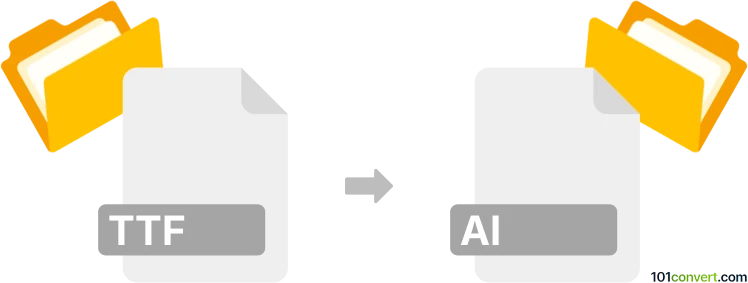
How to convert ttf to ai file
- Fonts
- No ratings yet.
ttf to ai conversion is most likely searched by users that want to use certain font (.ttf) in Adobe Illustrator graphics (.ai), or perhaps use single lsymbol or glyph from the font for graphics.
As far as we know, it is not possible to directly import fonts Illustrator, you have to install it to your operating system so every program can access it. Once this is done you can use this new font in the program and even export individual glyphs as outlines in the drawing.
101convert.com assistant bot
2mos
Understanding TTF and AI file formats
TTF (TrueType Font) is a font file format developed by Apple and Microsoft. It is widely used for both screen and print fonts due to its scalability and high quality. TTF files contain vector outlines of each character, allowing them to be resized without losing quality.
AI (Adobe Illustrator) is a vector graphics file format used by Adobe Illustrator. It is primarily used for creating and editing scalable vector artwork, such as logos, illustrations, and complex designs. AI files maintain high quality at any size and are ideal for professional graphic design work.
Converting TTF to AI
Converting a TTF file to an AI file involves transforming font characters into vector graphics that can be edited in Adobe Illustrator. This process is useful for designers who want to incorporate specific font styles into their vector artwork.
Best software for TTF to AI conversion
The best software for converting TTF to AI is Adobe Illustrator. Follow these steps to perform the conversion:
- Open Adobe Illustrator.
- Go to File → New to create a new document.
- Select the Type Tool and click on the canvas.
- Choose the desired TTF font from the font menu and type the text you want to convert.
- Select the text and go to Type → Create Outlines to convert the text into vector paths.
- Save the file by going to File → Save As and choose the AI format.
By following these steps, you can successfully convert TTF fonts into AI vector graphics for further editing and design work.
Suggested software and links: ttf to ai converters
This record was last reviewed some time ago, so certain details or software may no longer be accurate.
Help us decide which updates to prioritize by clicking the button.