Convert TREC to MKV
Check out some options how trec files might be converted to mkv format.
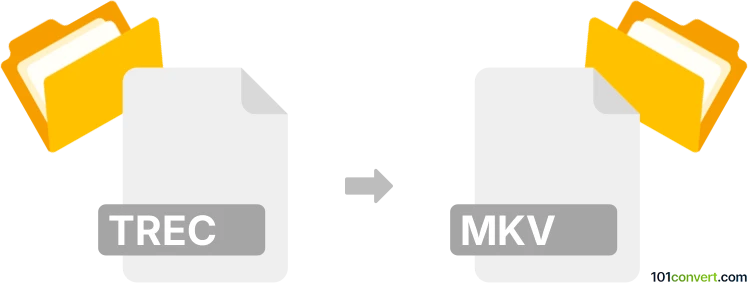
How to convert trec to mkv file
- Video
- No ratings yet.
Camtasia Studio screen recording software can exports its own recordings (.trec) to several other multimedia formats - including the common AVI, or MP4, which can then be converted to MKV using for example any of the mp4 to mkv video converters.
101convert.com assistant bot
2mos
Understanding TREC and MKV file formats
The TREC file format is primarily associated with Camtasia, a popular screen recording and video editing software. TREC files store screen recordings, audio, and other multimedia elements captured during a recording session. These files are typically used for creating tutorials, presentations, and other educational content.
On the other hand, the MKV file format, also known as Matroska Video, is a versatile multimedia container format. It can hold an unlimited number of video, audio, picture, or subtitle tracks in one file. MKV is widely used for storing high-quality video content and is compatible with many media players and devices.
Why convert TREC to MKV?
Converting TREC files to MKV format can be beneficial for several reasons. MKV files are more universally compatible with various media players and devices, making it easier to share and distribute your content. Additionally, MKV supports high-quality video and audio, ensuring that your recordings maintain their original quality.
Best software for TREC to MKV conversion
One of the best software options for converting TREC files to MKV is Camtasia itself. Since TREC is a proprietary format of Camtasia, using the same software ensures a smooth conversion process. Here’s how you can convert TREC to MKV using Camtasia:
- Open your TREC file in Camtasia.
- Go to File → Export and select Local File.
- Choose Custom Production Settings and click Next.
- Select MKV as the output format.
- Follow the prompts to complete the conversion process.
Another option is to use a dedicated video converter like HandBrake. HandBrake is a free, open-source video transcoder that supports a wide range of formats, including MKV. To convert TREC to MKV using HandBrake, you would first need to export the TREC file to a more common format like MP4 using Camtasia, and then use HandBrake to convert the MP4 to MKV.
This record was last reviewed some time ago, so certain details or software may no longer be accurate.
Help us decide which updates to prioritize by clicking the button.